6 Ways to Increase Google Search Hits on Your WordPress Blog
Most marketers know that there are numerous ways to increase search hits and traffic on your WordPress blog site. However, some of these tactics might not be as effective as they were before, and it might be time to try different strategies to increase Google hits on your WordPress blog search.
Gaining traffic is different from having an increased search rate on Google and other search engines. It includes getting traction from your target market, which will ultimately lead to better traffic and conversion rates. To put it simply, the journey starts with the audience noticing your website, getting intrigued enough to click on your content, and possibly pushing through with choosing your company as their B2B partner.
Without further ado, let’s start delving into the different ways to increase Google hits on your WordPress blog search.
Work on Getting Quality Backlinks
A backlink is defined as an external link that comes from a different webpage. According to research done by backlinko, Google’s algorithm favors websites that are heavily backlinked.
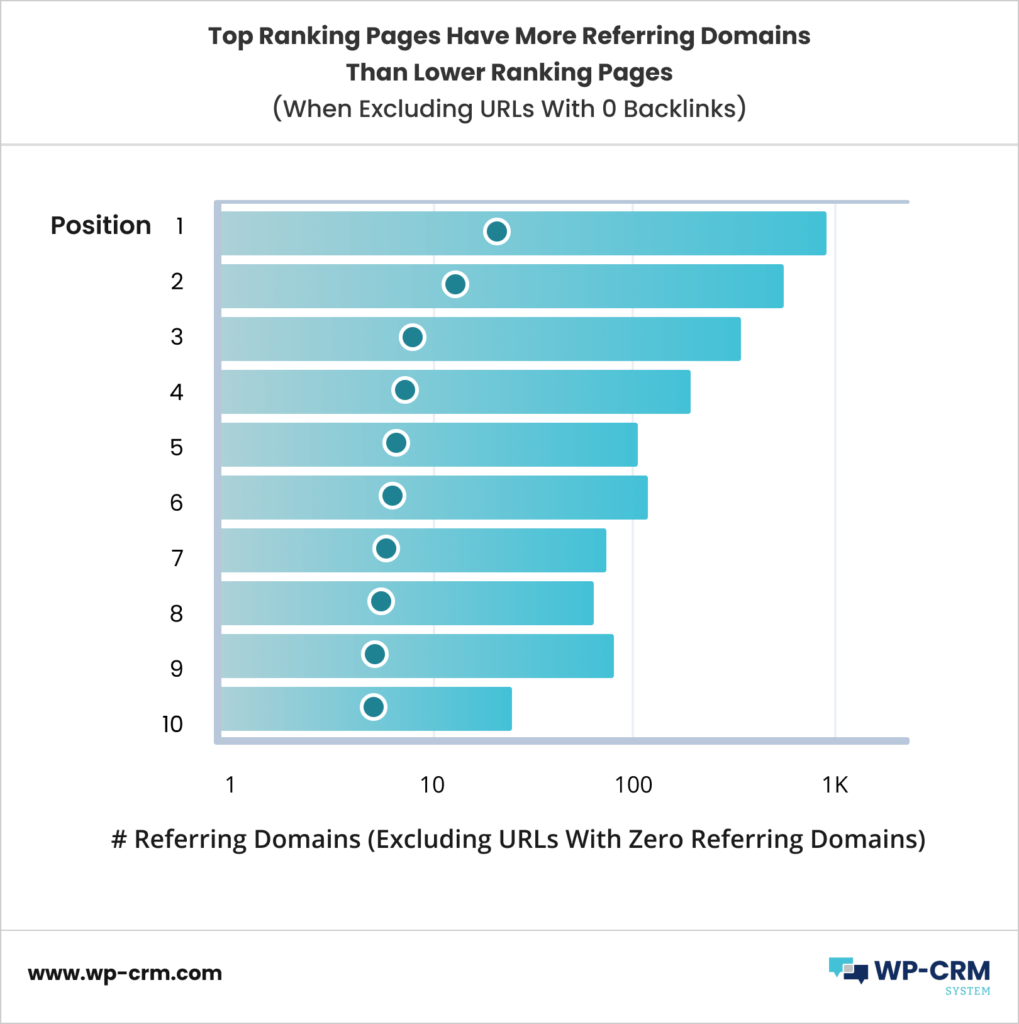
However, marketers should go for webmasters who are well-known in the field and has an established audience to help increase their search hits on Google. You might also want to check the website’s domain authority, and if it is on the higher end of the spectrum, then you can rest assured that their website usually ranks high on the search engine giant.
Moreover, blog masters should also remember to partner with other bloggers who produce relevant content, as you’d want to attract the same set of customers.
Other ways to procure backlinks are by commenting on other company’s or people’s blog posts, asking your audience to include your website’s link on their tweets and other social media posts, and sharing your WordPress blog on your own posts.
Make Use of the Keywords Feature on the WordPress Dashboard
Search for relevant keywords – preferably ones with a high search rate and low competition. However, note that it is not practical to use keywords that are too vague, as these ones tend to have very high search volume, making your content and website disappear in a sea of competitors.
Use Ubersuggest’s free keyword tool to determine the best keywords that you can include in your content, as well as on your tags on the dashboard. Doing this will help Google recognize what your content is about, which in turn will aid with garnering the right audience for the said topics.
Pay Attention to the SEO
This post wouldn’t be complete without us mentioning search engine optimization. A lot of different web masters rely heavily on SEO to get their websites to appear on the first few pages of Google. As we have mentioned, search engine optimization is different from getting higher search rates, but you can use this strategy to reach your main goal.
Again, using a keyword research tool such as Google’s keyword planner can help you determine which keywords to use for your WordPress blog creation. These keyphrases should be used naturally in your posts, as Google can flag your blog page if their crawlers think you are using it in the wrong manner. Additionally, your main keywords should appear at the top half of your post, and it should also be included on your title, headings, subheadings, and meta description.
Fill In the Categories
Your WordPress blog posts should be carefully categorized. Not only will this aid with the organization of the overall dashboard, but this also help Google index your webpage. The search engine will see this as a positive thing and thus, their crawlers will show your WordPress blog site to the right set of audience.
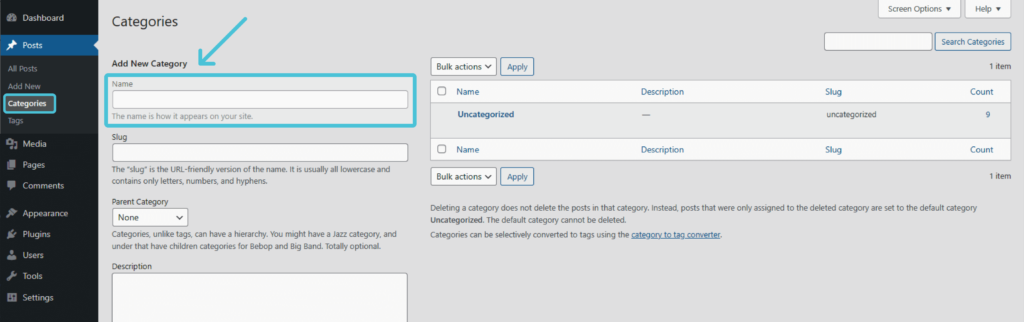
Here are some best practices to remember when using the categories on WordPress:
- Keep the category names simple and easy to understand.
- Select between singular or plural when naming a category.
- Avoid duplication, as this will confuse the search engine crawlers.
- Be as descriptive as possible.
- Mind the structure.
Optimize Your Images
Optimizing your graphics works amazing for search engine optimization, but it can also help with increasing your search hits on SERPs. The portal tends to favor websites with high-quality images. Moreover, web masters should make sure that every image is equipped with alt text for the crawlers to recognize it and show it to the right set of customers.
Here are a few more tips that WordPress blog owners should follow when it comes to image optimization:
- Compress the graphics so it wouldn’t take too long to load.
- Hire a graphic designer to create high-quality images for your blog posts.
- Do not use copyrighted images. Google will automatically flag or take your website down if they have proof that you are using a copyrighted visual.
- Use SEO-friendly alt texts.
- Be wary of the image file structure.
- Make use of the right image format.
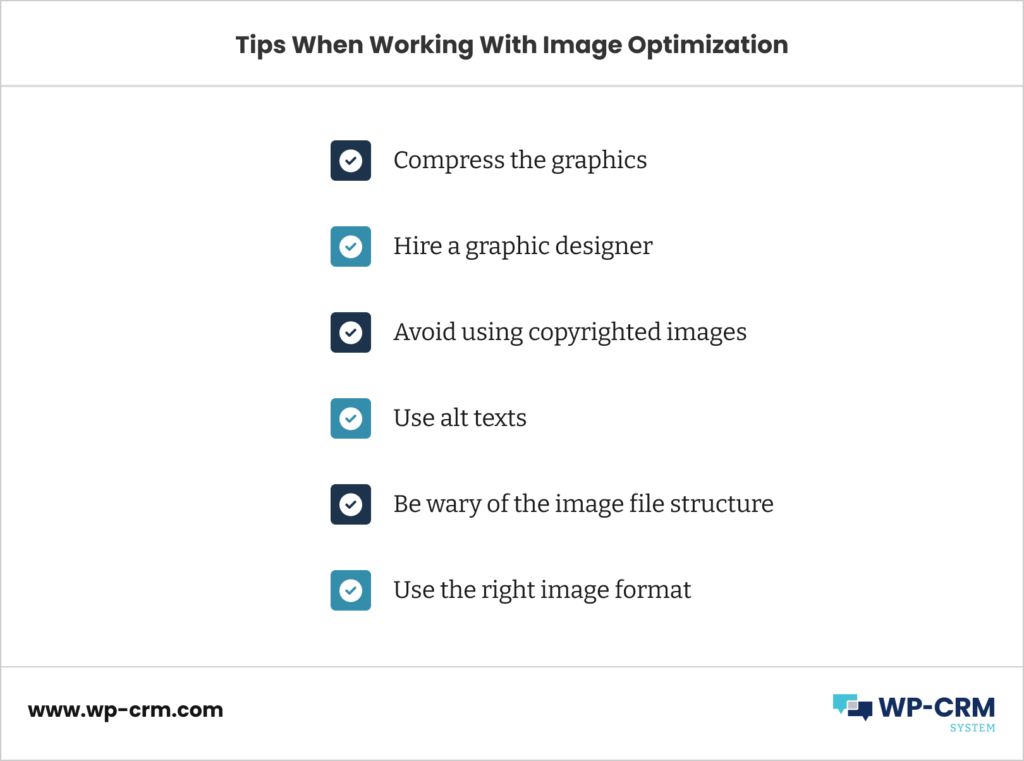
Do Not Forget to Optimize Your Content
Optimizing your content is just as important as optimizing your images. However, Google is always changing its search algorithm, and WordPress blog owners must be aware of this. The search engine knows how to differentiate quality content from a subpar one. Its crawlers are smart enough to determine whether your articles should be recommended to people or not.
To make sure that you will create content that will help increase your Google hits on your WordPress blog search, apply the following tactics:
- Write long-form blog posts. Consider writing articles that have over 1,000 to 2,000 words to increase your chances of getting searched for and seen on Google.
- Take note of the readability and ensure that you have a good score on the WP dashboard.
- Keep your content fresh and updated.
- Use long-tail keywords that are relevant.
Wrapping Up
Helping your target market find your blog on Google might not be an easy feat, but it is doable. As long as you follow the tactics that we have provided above, you can be sure that your customers will see your blog when they search for relevant keywords. Put the search engine’s rules and guidelines first and the rest will follow.
