How to Speed Up the Content Publishing Workflow for Your WordPress Site
Your team might be creating content consistently, but for your articles to achieve greatness, they have to see the light of day. This is made possible by having a well-defined content publishing workflow.
Ever so often, content teams find themselves stuck in limbo. They are not able to deliver on time, and the publishing date for said content keeps getting delayed.
While these problems might seem small at first, they can affect your brand’s reputation and slow down your content performance. To keep all your projects on track and ensure the success of your content marketing efforts, you need to define your publishing workflow comprehensively.
But this still leaves some questions such as:
- What constitutes an effective content publishing workflow?
- What can you do to speed up your publishing workflow for your WordPress site?
- Are there any tools that can help you publish more effectively?
In the upcoming sections, we’ll be covering all this and more. But let’s start with the basics first.
Content Publishing: Explained

Content publishing refers to the process of creating content (written, audio, video) and sharing it with your target audience through various channels. Each type usually has its own publishing channels (but not strictly so), for instance:
- Visual content is generally published on social media platforms like LinkedIn, Twitter, SlideShare, and Instagram
- Video content is shared on platforms like YouTube, Vimeo, and TikTok
- Audio content can be found on podcasting channels and video-sharing platforms too
However,what we’re mainly concerned with in this article is written content (with some visual elements), which is a common element on blogging platforms like WordPress.
Publishing content is much more than hitting the publish button. It includes not only brainstorming but the following steps:
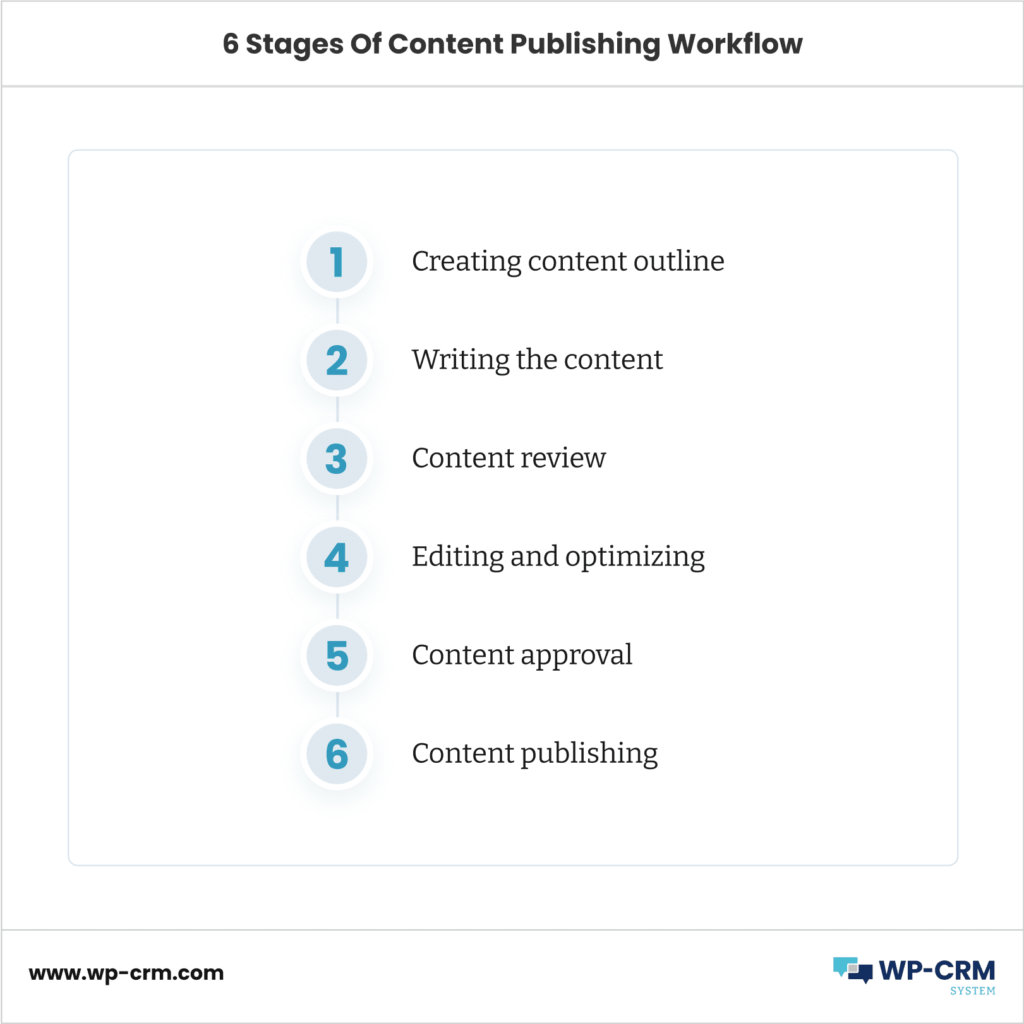
- Creating content outline
- Writing the content
- Content review
- Editing and optimizing
- Content approval
- Content publishing
With that in mind, let’s take a look at content publishing workflows.
What Is Content Publishing Workflow?
A content publishing workflow includes all the steps that go into publishing, starting from content creation, optimization, editing, and finally, approval.
It determines how a written piece moves from one stage to another, or even back to a previous stage. The team roles are usually assigned in the following way:
- Content creators or writers are responsible for collating information and writing content.
- The job of editors is to review and edit content and request any changes from the writer. They might also be required to publish the content.
- Subject-Matter Experts are part of the publishing workflow, they review the accuracy of the content.
- SEO experts can also be brought in to judge the quality of content in terms of SEO.
When the roles for each stage of the content publishing workflow are clearly assigned, you know who to get input from, and identifying any publication bottlenecks also becomes easier.
So, here’s a summary of why you need a content publishing workflow:
- It streamlines the process of content approval and publishing.
- You can make sure that the content meets the brand guidelines and quality standards.
- Helps in ensuring the accuracy of the content.
- Saves time and resources.
- Prevents publication of ROT (redundant, outdated, or trivial content) content.
- Reinforces accountability.
- Prevents your content from being stuck in any stage.
Content Management on WordPress
Launched in 2003, WordPress is one of the most popular content management systems used for building websites. In fact, a survey has found that it is the preferred CMS for almost 43.2% of websites on the web. Since it is open-source, anyone is free to use this platform to make any required modifications to their website. The best part about this platform is the block editor that simplifies content publishing, even for those who don’t have a technical background. This editor has changed the way content teams put together posts and pages.
If you do want to learn about optimizing content publishing on WordPress, you would first have to start by streamlining your content creation process. Find out how in the next section.
Streamlining Content Creation for Faster Content Publishing on WordPress
If you want to publish faster, you have to streamline your content creation strategy. Here’s how that is done.
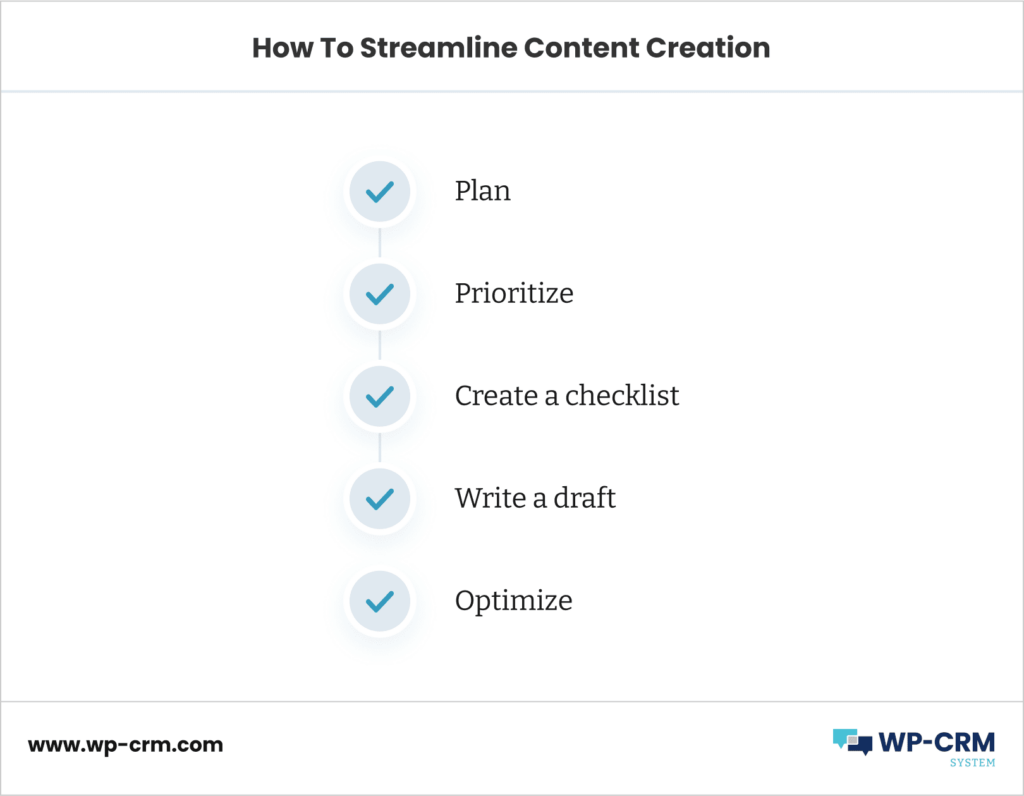
- Plan. Rather than creating sporadic tasks for your team, plan all your content in advance. This will make it easier to stick to your deadlines too.
- Prioritize. To make the most efficient use of your time, rank all your content tasks on the basis of importance and address them accordingly. For instance, if you have a project that will help you increase sales, and another that can bring you inbound traffic (but not conversions), you can choose to focus on the former first.
- Create a checklist. If you have any larger projects planned, it’s a good idea to create a checklist of tasks to ensure that nothing is missed.
- Write a draft. After all the planning, create content outlines for all your pending tasks to write faster. Try to stay on point while writing your content. AI writing assistants can be very useful for this purpose too.
- Optimize. After creating a first draft of the content, optimize the content’s readability and grammar. Don’t forget SEO. You need to optimize your content for the right keywords if you want it to be found by your audience.
After the process of content creation is taken care of, all that is left is publishing on your blog. Now, let’s explore how you can expedite that process too.
Publishing Content on WordPress: Tools You Need to Do It Right
Investing in certain tools can help you maintain a well-oiled machine for publishing content on your WordPress site. Here are some of our recommendations for must-have tools for faster publishing.
1. Content Creation and Publishing Automation Tool
After you’ve drafted a content piece, the majority of the time is taken up by copying, pasting, and formatting the text on WordPress. Narrato, an AI-enabled content creation and workflow management platform, makes this simpler.
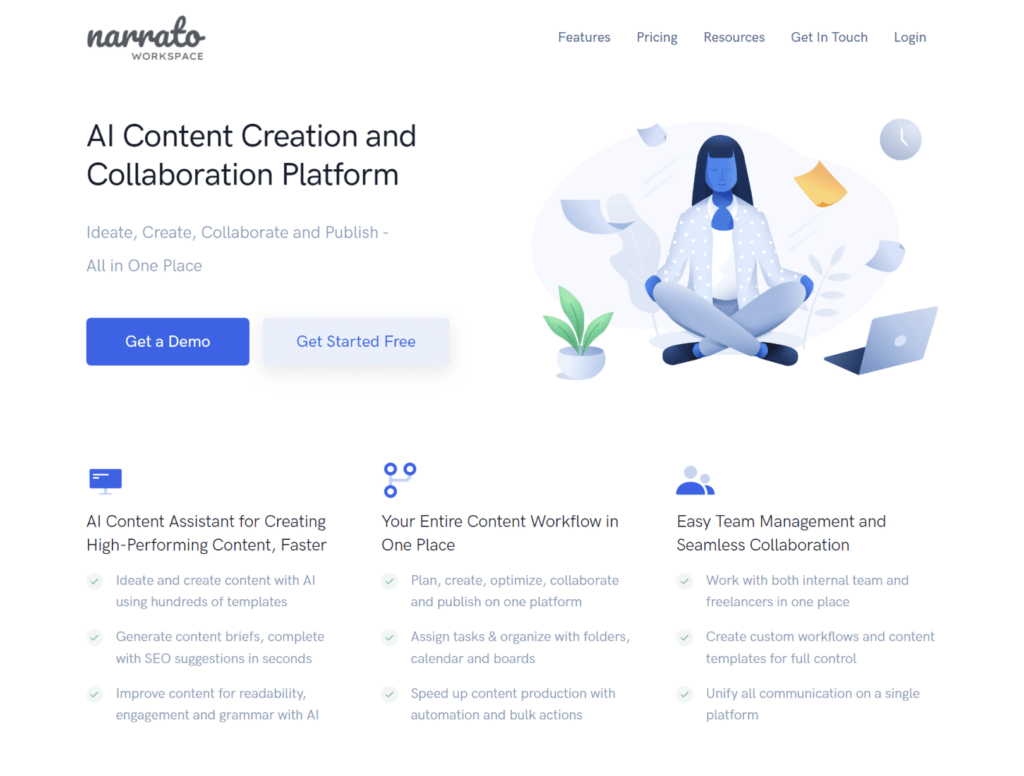
Narrato has an intuitive content editor where you can draft your content and also optimize it for grammar, readability, and SEO using the AI content assistant. After you’re done drafting and editing, you can save, schedule, or publish the content straight to your WordPress site at the click of a button, thanks to Narrato’s WordPress integration. Besides this, you can also:
- Build custom integrations with other CMSes using the Narrato API
- Build custom Zaps through Narrato-Zapier integrations
Apart from publishing automation, Narrato also offers some amazing features like a powerful AI writing assistant, AI images, custom content workflows, workflow automation, and much more.
2. Content Calendar
As we’ve already stated in the previous section on streamlining your content creation strategy, effective content planning is necessary for successful publishing. A content calendar tool can be very useful for the purpose. You don’t have to set strict deadlines for all your content, but it’s always a good idea to make sure that all your content is well organized with a content calendar. Oasis Workflow is a great content calendar plugin for WordPress, built for handling any elaborate content editorial workflows.
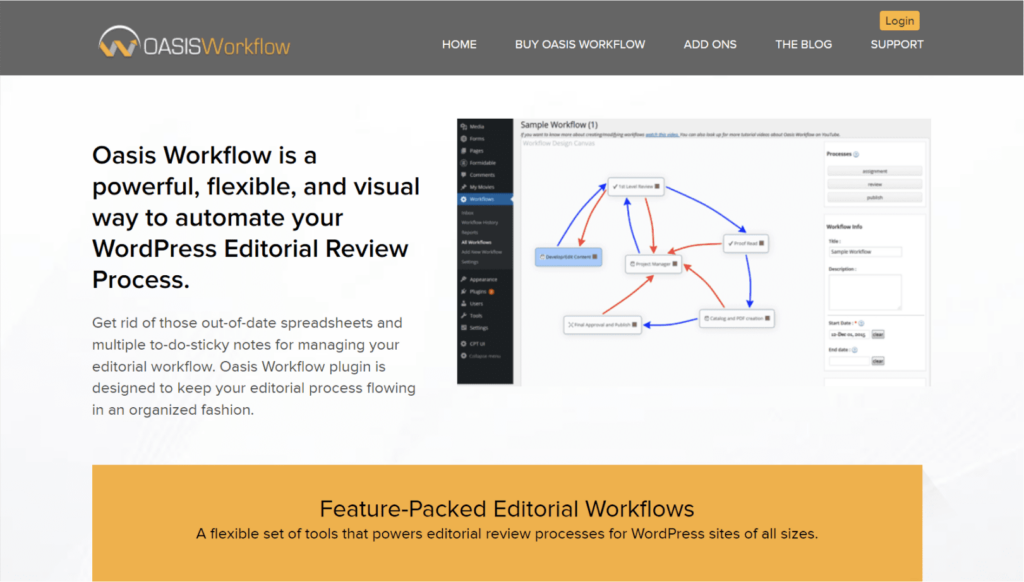
This plugin comes with a visual workflow designing tool that comes with a drag-and-drop capability for organizing your tasks. This plugin can give you everything you need to maintain a consistent content publishing schedule.
3. Content Optimization
Before you push out any content piece for publishing, it’s a good idea to ensure that it is aligned with your brand guidelines and also optimized for SEO. While brand compliance can be checked by your editor, it’s a good idea to have a WordPress plugin dedicated for search engine optimization. All in One SEO (AIOSEO) is a great option for checking your on-page SEO.
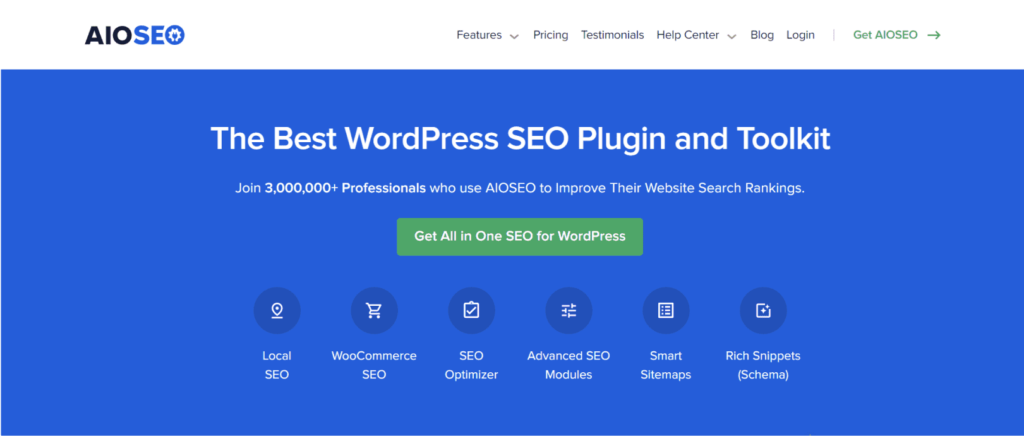
This simple tool analyzes all your content to provide actionable recommendations for improving your content for SEO. It also comes with a range of features like knowledge graph, schema, local SEO, AMP, and more.
Yoast SEO is another popular choice for a WordPress SEO plugin. This tool also provides relevant insights about your content’s SEO performance and gives your suggestions for incorporating your primary keyword. It also tells you how to optimize the title, URL and meta description for the keyword.

4. Image Optimization
No content piece is complete without some visuals to complement the text. But when you are incorporating images into your content, you have to ensure that it doesn’t affect the page loading speed on your WordPress site. Smush is an image optimization plugin for WordPress that can help you compress the size of the images on your content pieces.
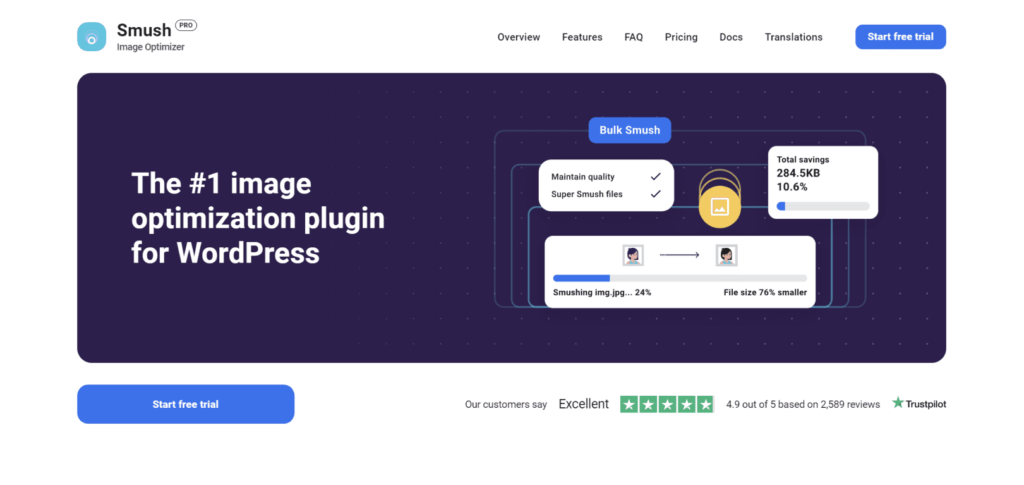
Since this tool essentially runs on autopilot, you don’t have to worry about optimizing the size of your images every time before publishing. The tool also makes it easier to search for any incorrectly sized images, and resize any existing images (if required).
Content Publishing Checklist
After all the steps in your content publishing workflow are taken care of, you’re now ready to publish your articles. At this point, it’s important to have a checklist so that you don’t end up overlooking any small details. This way you can review and ensure that nothing has been missed in the last and most important step of publishing.
Here’s a content publishing checklist to get you started:
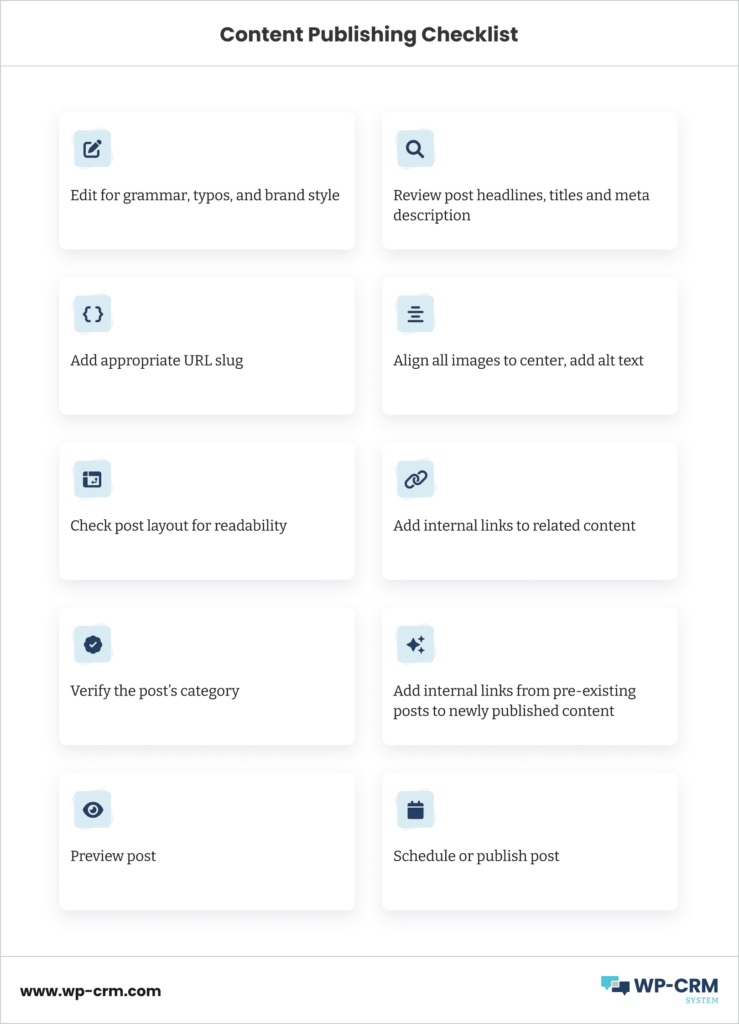
Wrapping Up
It’s clear that having an effective content publishing workflow is essential for the success of your marketing efforts. When you have streamlined your content creation strategy, you’ll find that publishing will take care of itself. And if you do need a little assistance in getting the most out of your articles on WordPress, the above-mentioned tools and plugins will help you navigate the process with more ease.
Author bio: Akshita Sharma is a content creator with Narrato, a leading content workflow platform. Having written for several reputed brands like Writesonic, Alitu, Sujan Patel, Movius, and The Next Scoop, she has a penchant for turning complex topics into engaging and informative articles.

