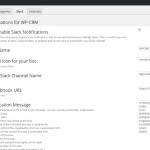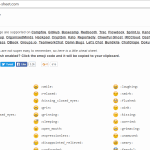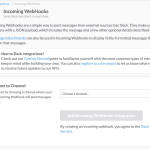Slack Notifications
This extension will allow your team to stay updated with any changes to your tasks, opportunities or projects by sending updates directly to a Slack channel that you specify.
If your team relies on Slack for keeping tabs on important projects, this extension will help boost productivity. Whenever a task, opportunity or project is created or updated in WP-CRM System, it will automatically send a notification to your Slack channel.
You can customize the message that gets sent for each type of notification by using placeholder text that will populate with the appropriate values for each notification. Include links to the update so your team can keep tabs on the progress, and respond appropriately.
Requirements:
- Self-hosted WordPress website (version 3.3 or higher). Will not work on WordPress.com sites.
- WP-CRM System plugin installed and activated (strongly recommended to update to the latest version).
- A Slack account with access to create webhooks.
WP-CRM System Slack Notifications is not created by, affiliated with, or supported by Slack Technologies, Inc.
Screenshots:
- Slack notifications are fully customizable. Edit the bot name, emoji icon for your bot, and even the content of the message that gets sent. Special placeholder text makes messages easy to create.
- Use emoji cheat sheet to customize the emoji icon you wish to use. There are nearly 900 emoji to choose from.
- Setting up a Slack webhook is as easy as choosing the channel or username the messages should be directed towards. Once it is created, copy and paste the webhook URL into your site’s settings.