7 Steps To Improve Email Deliverability
Email deliverability is all about making your content visible to your subscribers. If your messages never make it to your audience, all your email marketing efforts go in vain.
In 2022, email is still considered one of the most effective communication channels for digital marketing. However, if you are not following best practices and optimizing your emails, it will be difficult to achieve desired results.
In this article, we will look at some of the common reasons for failed email deliverability, and discuss possible solutions. Also, we will share a few tips on how to monitor and reflect on the results.
What Are The Reasons Behind Undelivered Emails?
Are you experiencing a high number of undelivered emails? If so, you’re not alone. Unfortunately, there are many reasons why an email might doesn’t arrive at its destination, and it can be difficult to determine the root cause.
Failure To Meet Authentification Protocols
The first step to successful email deliverability is making sure that your messages meet the authentication protocols. This involves validating SPF, DKIM, and DMARC records for every single message you send out. If the content and format of the email don’t comply with them, the recipient’s server will automatically reject your email.

Invalid Sender Address
Another common reason for unsuccessful email delivery is an invalid sender address. Make sure you use a valid address with a valid domain name to send all your email correspondence.
Poor Quality Content
If your emails contain poor-quality content, they are likely to be detected as spam. Make sure you review all your content for grammar errors, typos, and spelling mistakes before sending it out.
Incorrect Email List Management
Incorrect email list management can also lead to failed email deliverability. Make sure you are segmenting your list correctly and removing any dead or invalid addresses prior to sending out messages.
New IP Address/ IP Address With Bad Reputation
If you are sending emails from a new IP address or one with a bad reputation, your messages may fail to deliver. You should also ensure that the IP address has proper authentication to avoid blacklisting.
Stuffed Email List
If you send emails to your subscribers too frequently, they may start marking your emails as spam. This can also lead to poor email deliverability. Make sure you are not overcrowding the list with emails and keep a regular cadence.
Improve Email Deliverability In 7 Steps
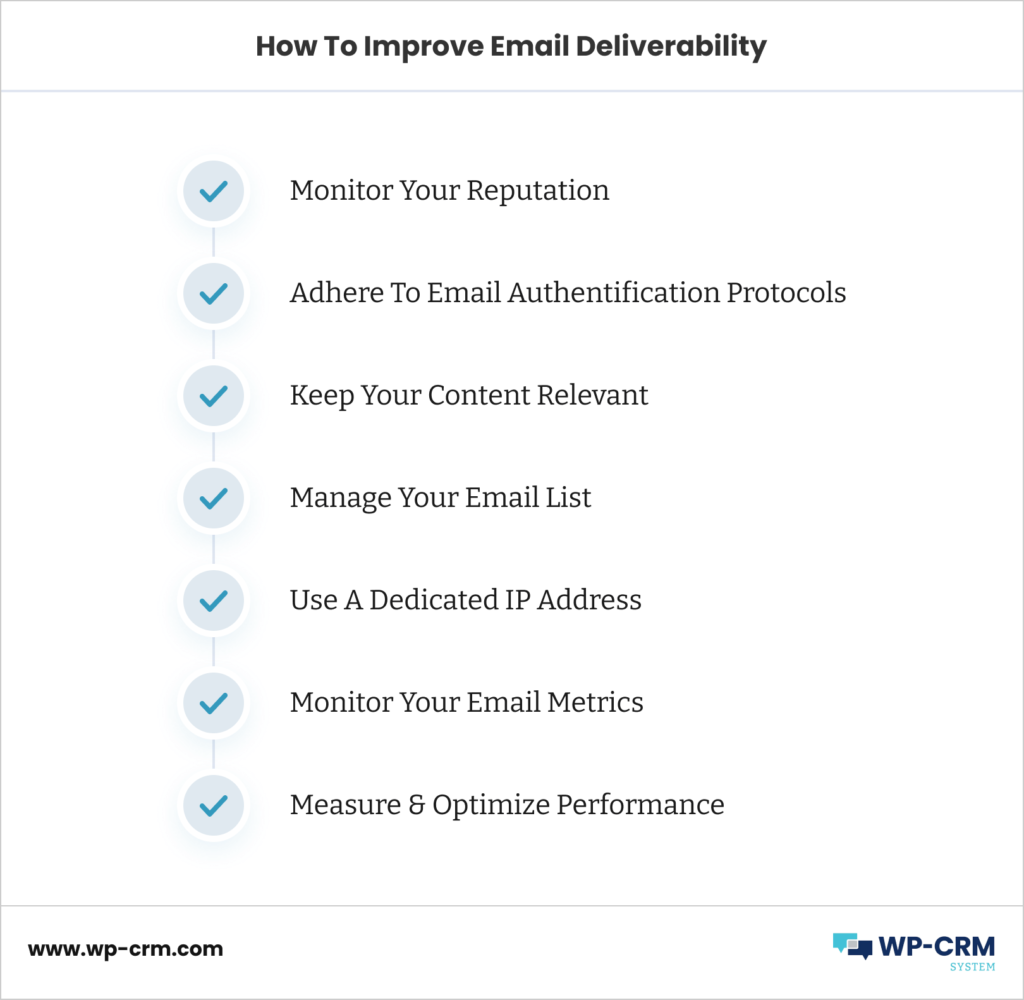
1. Monitor Your Reputation – You need to monitor how ISPs view your emails. Use tools such as SenderScore and GlockApps to identify any issues that may be affecting your deliverability.
2. Adhere To Email Authentification Protocols – Make sure all your email messages comply with SPF, DKIM, and DMARC protocols for successful delivery.
3. Keep Your Content Relevant – If you constantly send irrelevant content, your messages may get flagged as “spam” by the recipient’s email provider.
4. Manage Your Email List – Make sure you are segmenting your list correctly, and removing any dead or invalid addresses prior to sending out messages.
5. Use A Dedicated IP Address – Try not to use a shared IP address for sending emails. Use a dedicated IP address instead and make sure it is authenticated properly and not blacklisted.
6. Monitor Your Email Metrics – Regularly monitor your email metrics to identify any changes in deliverability rates, click-through rate, open rate, etc. (more on this in the next section).
7. Measure & Optimize Performance – Constantly monitor and optimize your email performance by testing various elements such as subject lines, content, sender name, etc.
By following these tips and best practices for email deliverability, you can ensure that your messages reach their intended audience without any issues. Additionally, monitoring and optimizing your emails will help you improve the results of your digital marketing efforts.
How To Monitor Email Deliverability Performance (Key Metrics)
When you’re running an email marketing campaign, a fundamental part of your job is to constantly monitor and improve email deliverability performance. Start with the following questions:
Are my emails being delivered?
What are the open rate and click-through rate for my messages?
Is there any way I can improve deliverability performance by optimizing email content or format?
Is my sender reputation good enough to ensure the successful delivery of emails?
Once you have these questions answered, you’ll have a better understanding of what aspects of your strategy you need to improve and what email metrics need immediate attention.
Below, we’ve defined these so that you know how to plan your next email marketing campaign on WP-CRM:
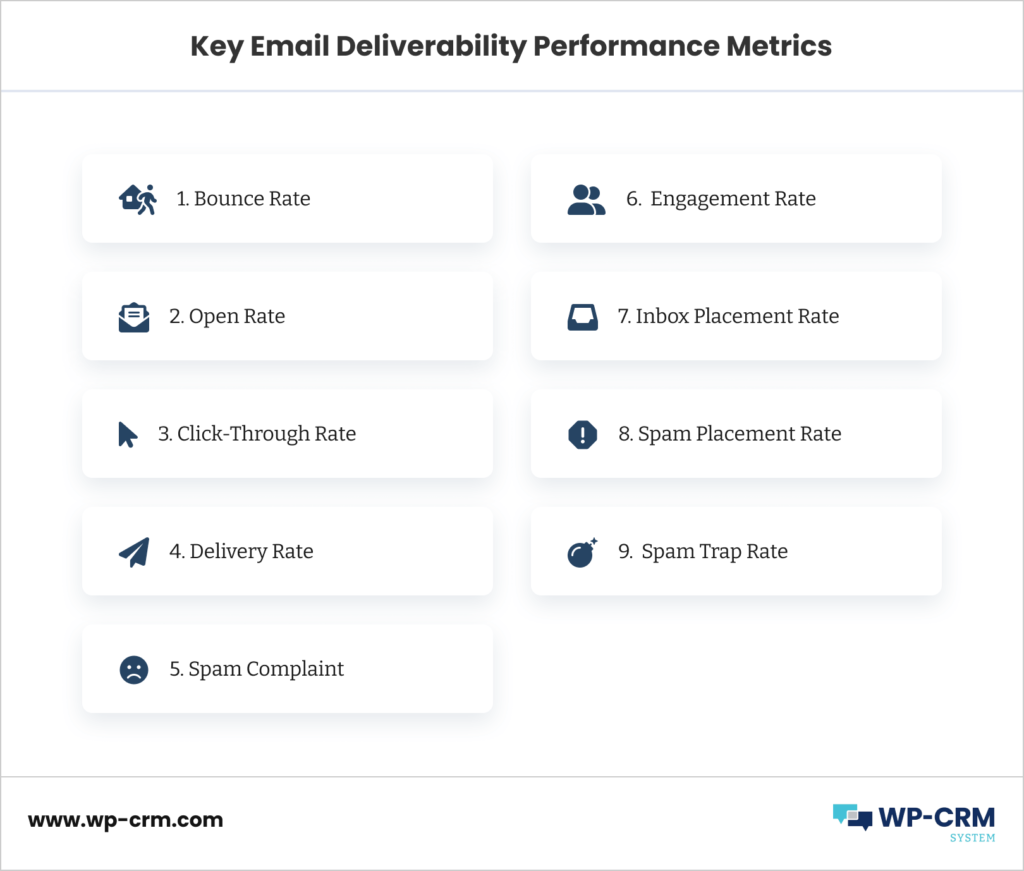
- Bounce Rate – This is the percentage of emails that are not delivered due to invalid addresses or other technological issues.
- Open Rate – The open rate indicates how many of your messages recipients open.
- Click-Through Rate – This metric refers to the number of people who click on your email call-to-action.
- Delivery Rate – This is the percentage of emails that are successfully delivered to their intended recipients.
- Spam Complaints – The number of complaints about your emails as spam.
- Engagement Rate – This is the amount of interaction with your email campaigns, including opens, clicks and other actions you need to take care of.
- Inbox Placement Rate – This is the rate of how many emails from your campaigns get to recipients’ inboxes, rather than spam folders.
- Spam Placement Rate – This is the percentage of emails end up in spam folders rather than inboxes.
- Spam Trap Rate – This metric refers to the percentage of emails that go to invalid addresses, or “spam traps”.
By monitoring and optimizing these metrics, you can have a better understanding of your email deliverability performance and make adjustments accordingly. This will help ensure that your messages reach their intended audience without any issues.
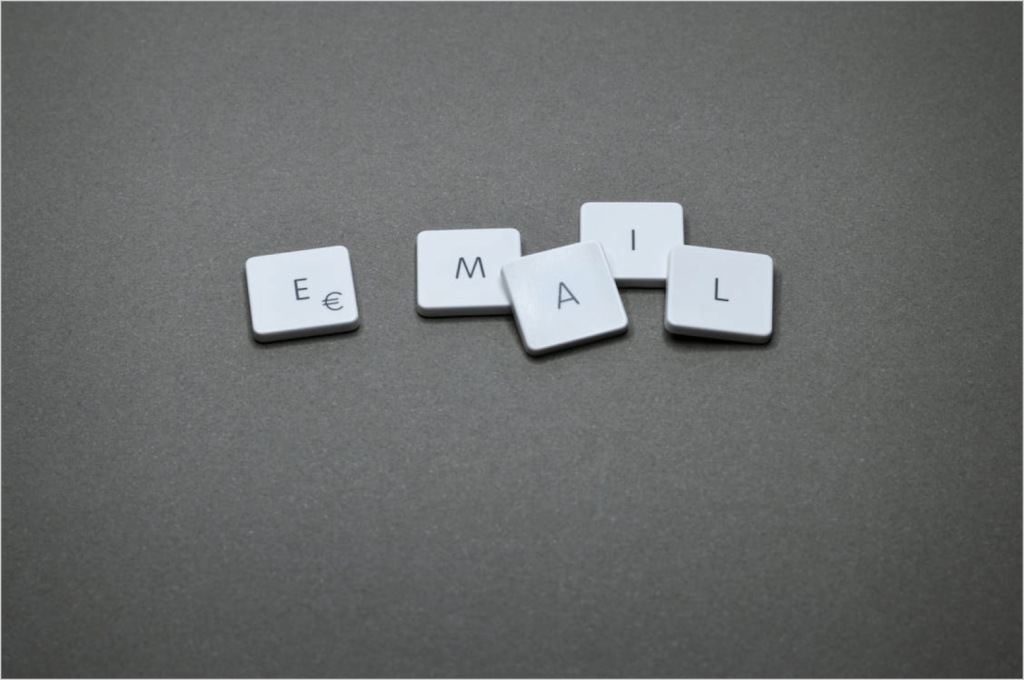
With WP-CRM, you can easily set up email campaigns to monitor and optimize deliverability performance.
The platform has in-built analytics that enable you to track and tweak your performance over time. Additionally, you can use our A/B testing capabilities to compare and contrast various elements of your emails, such as subject lines, content and sender names, to ensure maximum engagement.
In Conclusion
By monitoring your email deliverability performance and following the seven steps we’ve described above, you can make sure that your emails are making it to their intended destination. So, watch out for the reasons behind undelivered emails to avoid high bounce rate, spam complaints, and low engagement rates.
