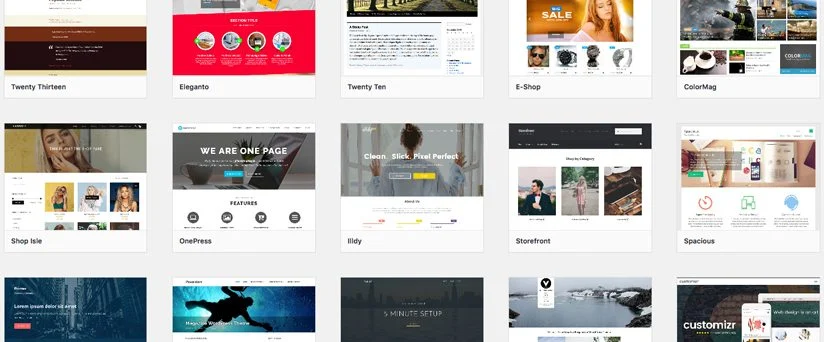How to Choose a WordPress Theme for Your Blog
A WordPress theme, for the uninitiated, is a compilation of templates and stylesheets used to customize the look of a WordPress blog. Thus, you may apply a style to your web page and instantly transform it into a professional-looking website without needing to be a professional or touch any code.
When it comes to choosing a style for a WordPress blog, the majority of novices feel overwhelmed as each WordPress theme is unique in terms of style, layout, and functionality. You may select any style you like based on the subject of your blog.
There are plenty of options, both free of cost and paid. Each theme is more visually appealing than the others. How do you pick the most pleasing WordPress theme?
Choosing the Best WordPress Theme for Your Site
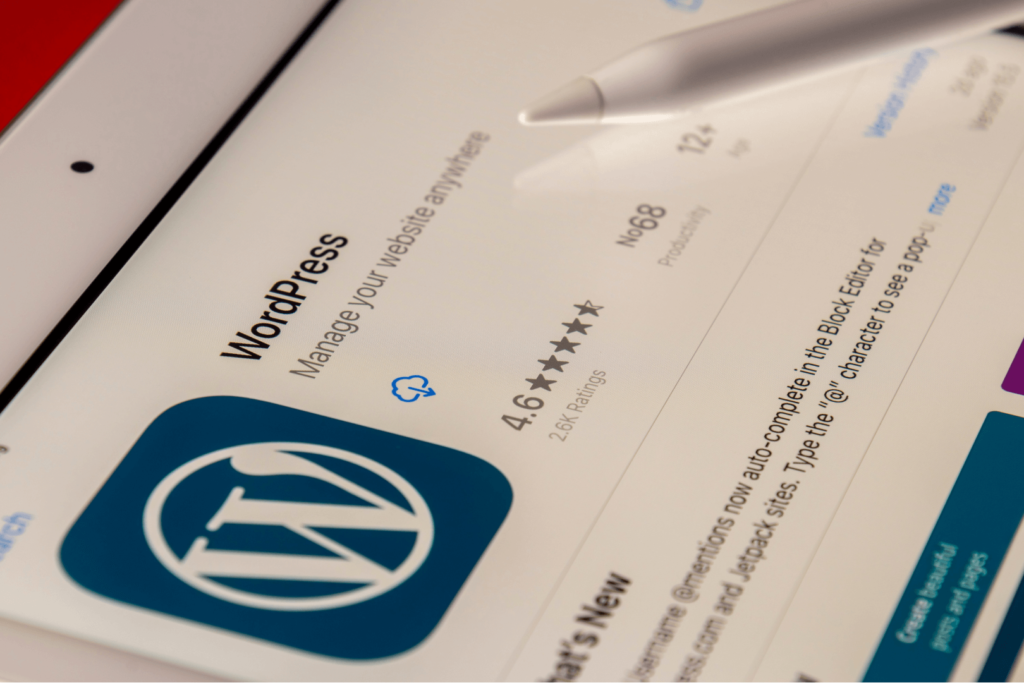
When picking a WordPress theme, caution is necessary. WordPress is helpful to build a variety of different types of websites. That is why each theme is targeted towards a specific market.
Your WordPress theme needs to suit your website’s content. For instance, if you’re establishing a blog on political or social problems, you’ll want a theme that’s easy to read. Consider the following tips before selecting a style for your WordPress blog to ensure that it is customized to your specifications.
1. Easily Readable
Numerous WordPress themes have an abundance of customization possibilities. If these settings are not correctly written, switching themes or utilizing other WordPress plugins might be impossible. You will be forced to use that theme or hire a WordPress developer to assist you in the transition.
On the other hand, certain WordPress themes that appear attractive might cause your website to load extremely slowly. Nobody loves sluggish websites, especially Google, which ranks pages that load quickly higher in the search results.
Your theme serves as the public image of your WordPress blog and has a significant impact on how people and search engines view it. You’ve probably heard the adage, ‘Not everything that glitters is gold.’
2. Pursue Simplicity
In design, simplification is the best rule.
Numerous WordPress themes include vibrant colors, intricate design, and dazzling animations. You may occasionally require those items, but you will not need all of them in most situations.
Seek a theme with a layout design that supports your objective. It must look beautiful without sacrificing utility or simplicity.
Ascertain that the presentation style of the theme is not excessively complex. The digital design aims to assist users in locating the information they require while also assisting site owners in accomplishing their objectives.
It is not a great theme if a theme is visually appealing but fails to generate new trade or customers. Additionally, it is not a suitable theme if your users have trouble navigating your website.
3. Select a WordPress Theme That Is Responsible
Responsive themes automatically adapt their layout to fit various screen resolutions and gadgets.
Mobile and other portable devices account for a sizable portion of online traffic. Depending on the subject matter of your website, this figure might potentially exceed 50%. Google prioritizes mobile-friendly websites in mobile search results. Regardless of your site’s subject matter or demographics, all websites must be responsive and entirely mobile-ready.
By default, the majority of WordPress themes are responsive. However, some merchants continue to provide restricted-width designs that are entirely unresponsive on mobile devices. Ascertain that the style and theme for your WordPress blog is mobile responsive.
A. Mobile-Readiness Testing of a Theme
The most straightforward approach to determining whether a design is responsive is to resize your browser screen. You’ll notice that when you adjust your browsing screen, the theme’s layout adapts to the new width.
To do a more comprehensive test, copy the URL of the theme’s sample page and put it into Google’s Mobile-Friendly Test.
B. Verifying a Responsive Theme’s Compatibility With Google’s Mobile-Friendly Test
Remember that regardless of how wonderful a theme is, this test will generate some warnings. Keep an eye out for any warning signs such as writing that is too tiny, material that is bigger than the screen, and so on
4. Compatibility With Browsers
Your customers will be accessing several browsers. While your theme may appear flawless in the browser you are now using, it may not be very accurate in other browsers.
This is the point when browser compatibility comes into play. The majority of WordPress theme developers carefully test their themes with advanced browser compatibility testing techniques.
They may make this apparent on their website. However, if they do not, you may always conduct basic tests to verify the theme’s compatibility with other browsers like Google Chrome, Firefox, Internet Explorer, and Safari.
Never forget to test on mobile browsers as well.
5. Plugins That Are Supported
The true power of WordPress is found in its plugins. These plugins enable you to do virtually any action on your WordPress blog. While there are countless WordPress plugins, a few are required for every website—for example, Yoast SEO, Gravity Forms, and W3 Total Cache.
Make sure your WordPress theme is compatible with all popular plugins. If not, consult the theme developer.
6. WordPress Themes That Are Multilingual and Translation-ready
Some WordPress websites are not written in English. You may be developing a website that is not in English. Perhaps you have plans to build a multi-language WordPress site.
Check that your WordPress theme is ready for translation and that multilingual WordPress plugins are supported.
7. Page Builders
WordPress plugins known as page builders let you design page layouts by dragging and dropping elements into place. Numerous premium WordPress themes have pre-installed page builders. Mind you, some are exclusive to the theme creator.
When used to develop landing pages, such a page builder might generate much unnecessary code. If you ever change your theme, those web pages will require extensive clean-up.
It would be best to go for themes that have one of the most popular page builder plugins. Additionally, you can purchase these page builders individually to use with different themes.
8. Support Possibilities for WordPress theme Needed Anytime
One disadvantage of adopting a free Blogger template is that no support is provided. While some developers offer outstanding support for their free templates, many do not.
If you mess up your WordPress style, you’re on your own. Additionally, you may find yourself paying a third-party expert to resolve the slightest issues.
Ascertain that the WordPress theme you choose includes adequate documentation and support. The majority of premium WordPress themes have comprehensive documentation and one year of email-based support.
9. Search Engine Optimization (SEO) Compatibility
Any blog nowadays needs to be SEO-compatible in order to scale, and a well-designed layout can nevertheless create poorly written HTML, which can harm your site’s search engine performance. WordPress has proven to be the best CMS for SEO out there so that you get maximum value out of your content..
Beginners may have difficulty delving into the source code of a theme on their own. It is why a large number of premium WordPress theme designers will inform you that their sites are SEO-optimized.
Additionally, you may verify that the page creates valid HTML5 by using the W3C Markup Validation tool. However, please remember that the W3C tool will create several warnings that do not cause concern.
10. Ratings and Reviews
Another reliable measure of a WordPress theme’s quality is the user ratings and reviews. If the theme is offered through a third-party marketplace, user evaluations are included.
11. Acquire Feedback
This final element is one that most of us miss. How does your blog seem to be liked by someone unfamiliar with the web?
It may be good to invite your family, acquaintances, and co-workers to sit with you and review your site. Allow them to drive and see how they engage with it if they get stalled in certain areas or attempt to click on inactive buttons.
Bottom Line
There is an impressive amount of available WordPress themes out there. However, which one to choose for your business entirely depends on the specific requirements.
Perhaps the most famous Theme for WordPress does not provide the functionality you require. Therefore, while choosing the best WordPress theme, consider what you want and begin there.
Autor’s Bio:
Ankit Thakor is a marketer by trade and a football player by passion. He is a Saas Marketing Specialist at SoftwareWorld. He specializes in using compelling content to capture consumer dollars for world-class SaaS brands, including Zoho, Freshworks, ClickUp, and more.