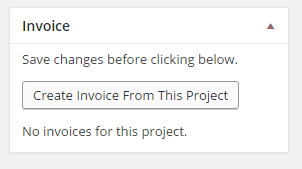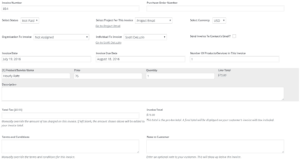Invoicing Extension Update 1.1

After the release of WP-CRM System 1.2, we added some new features to our Invoicing extension. If you don’t already use the Invoicing extension, it’s a great way to send invoices to your contacts and accept credit card payments online through Stripe.
The whole idea behind the recent update to the core plugin was to make the plugin easier to use with fewer screens to click through. With that in mind we added a few new features, which will make the Invoicing extension much easier to use.
Quick Create Invoice
We realized that invoices generally are tied to specific projects. If you’re already using WP-CRM System to manage your projects, why not make it easy to create an invoice directly from the project screen?
We created a button that lets you quickly create an invoice for your project. If you have tasks assigned to the project, they will get added in as individual line items on the invoice. You can specify the price, quantity and description of each line item in the task’s edit page. That information will carry over into your new invoice automatically.
If you already assigned your project to an organization or a contact, the invoice will also get assigned to them so you can easily send the invoice to your contact.
Since you may not want the invoice to be sent right away, the quick create button will save the invoice as a draft. This lets you go in and review the details before sending it off.
Information Boxes
On the Organization, Contact, and Project edit screens we added a box that lists out all of the invoices associated with the record. That way you can easily navigate through your records and find the relevant invoices if necessary.
Layout Improvements
Similar to the core plugin’s update, we re-worked the layout of the invoicing page to utilize the whitespace on the right hand side of the page and bring the bulk of the content up a bit more.
- Click to enlarge
We also noticed that the original layout disregarded your currency settings for the invoice line items, and invoice total. This has been resolved, and now also includes the currency symbol ($, £, €, ¥, etc.) where available.
There is still work to be done in this area, but it is a step in the right direction.
Performance Improvements
We had some housekeeping to do to help improve the performance of the Invoicing extension. It should run like a finely tuned engine now. However, in the event that you notice something isn’t working correctly or if you have a suggestion for improvement, let us know about it on the Invoicing support forum.
Get The Invoicing Extension
If you don’t already use the Invoicing extension, why not give it a try? If you’re not sure about whether or not it will work for you, check out our demo site to test it out.