Connect to WooCommerce and Easy Digital Downloads
We’re excited to announce our two latest plugins available for WP-CRM System – WooCommerce Connect and Easy Digital Downloads Connect.
Both plugins offer you the ability to view your contact’s order history directly from the contact’s record page.
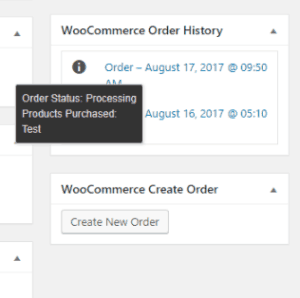
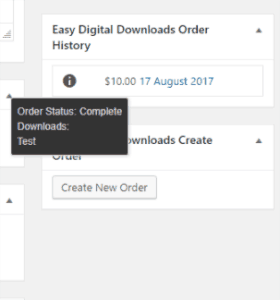
This gives you some great insight into what your contacts have been purchasing, and how frequently they purchase. You can easily click through to the order details page in WooCommerce or Easy Digital Downloads to get more information about the order.
Our plugin provides you with a quick overview of the order status, as well as the products purchased in each order by simply hovering your mouse over the information icon
Automatic Contact Creation
Both plugins will automatically create new contacts in WP-CRM System whenever a new order is placed as long as that contact doesn’t already exist in WP-CRM System. This reduces the manual input required on your end to create a contact.
All new contacts will be updated with the contact information provided with the customer’s order, such as name, address, phone number, and email address.
In WooCommerce, if the customer filled in the Company field in their billing information, a new organization will also be created in WP-CRM System. If one already exists, the customer will simply get added to that organization.
Place Orders Easily
If you have a sales staff that frequently places orders for customers, we’ve added a button* to the contact’s record page to send you straight to the new order page.
There your staff can create a new order for your customers easily.
For Professional and Lifetime license holders
These plugins are available to our Professional and Lifetime license holders. If you are not yet a customer, check out our pricing plans to see which option is right for you.
Existing Professional and Lifetime license holders can download these plugins from your account. On the Purchases tab, click the View Details and Downloads link. You will find a link to download each file on this page, as well as a license key that you can use for the remainder of your license period for updates and support.
Existing Personal and Plus license holders will need to upgrade to either a Professional or Lifetime license in order to access these plugins. To upgrade, click View Licenses on the Purchases tab next to the last purchase you made. Click the View Upgrades link at the top of the table on the next page. Click the Upgrade License link next to the plan you wish to upgrade to. Please note that you must upgrade to either the Professional or Lifetime plan to access the WooCommerce or Easy Digital Downloads connect plugins.
Disclosure
WP-CRM System is not affiliated with WooCommerce or Easy Digital Downloads. These plugins are not supported by Automattic or Easy Digital Downloads, LLC, the respective owners of WooCommerce and Easy Digital Downloads.
These plugins require the use of third party plugins, which are not included. It is the end user’s responsibility to acquire these additional plugins.
*Easy Digital Downloads requires Manual Purchases extension
