Does Switching Your WordPress Theme Affect SEO?
The theme of your WordPress website is what dictates its appearance and layout. It is a great way to affirm your online presence and make your content stand out.
Most businesses will carry out a redesign of their websites and change their old WordPress theme at some point. Reasons may be revamping their brand, aiming for a more user-friendly design or boosting their traffic and conversions.

However, in SEO, every change may have a tremendous effect and needs to be done with caution. It’s crucial to test and inspect before tweaking an element of your site as important as its theme. Therefore, SEO should be at the core of such decisions so your hard-earned position on SERPs doesn’t take a hit.
In this article, we will take a look at some of the pivotal ways a theme switch can affect the SEO rankings and traffic of your WP site, followed by some tips to keep and even improve your organic search performance after the change.
How Does A New WordPress Theme Affect SEO
When switching your WordPress theme, it is quite normal to experience some dips in search traffic. This is because search engine crawlers need to study the new version of your website in order to index it.
However, redesigning your website may result in a massive drop in SEO results that goes on for weeks without any obvious explanation. To mitigate such risks, considering a reliable Magento Hosting can provide a stable and optimized environment for your eCommerce platform, ensuring better performance and SEO outcomes.
Mind you, your new theme can break important web design elements like shortcodes, post types, widgets, core features (contact forms, navigation, sidebars), structured data, formatting and custom CSS

So, let’s take a look at some of the aspects such changes may affect SEO.
Page Speed
As page speed is a ranking factor, you should always aim for more lightweight themes. The theme you use is the backbone of your website so it plays a big role at how fast it loads.
You can determine how a theme will affect your site’s loading time by looking at its file size and number of HTTP requests it generates with no plugins installed. The lower these numbers are, the better the theme is for speed.
There are plenty of ways page speed affects your SEO performance. To start with, a faster site is easier to crawl by search engine spiders. Clear site structure, redirects where necessary, old and duplicate content removal, good hosting plan and are also factors that can make a difference for crawlability.
Hence, a faster site generates a higher amount of sessions and has lower bounce rates. As a result, more of your site visitors would convert and the overall user experience will improve.
In addition, if you use a Page Builder such as Elementor or Beaver Builder, bear in mind that they come with additional scripts and assets that can affect your site speed negatively. In that case, make sure you use a very fast and light theme that gives you the option to choose the features you’d like to use.
Image Indexation
Switching your WordPress theme can also influence the indexation of your images which can make your content seem less relevant to search engines.
WordPress has default image processing i. e. it generates different versions of images and shrinks images to a smaller size to fit the particular formatting of a page automatically.
However, some WordPress themes can change the default instructions. As a result, you may lose your images and all SEO work you’ve put in them.
User Experience
A switch of your WordPress theme directly affects user experience as it changes its appearance and features. Your visitors and the search engines alike have to accustom to the new layout and it is to your best interest to make their navigation through it as unproblematic as possible.
When choosing a new theme, pay attention to readability, contrast, color scheme, as well as user demographics like age, nationalities etc., responsiveness to different devices and last but not least, customer reviews.

UX design should not be an afterthought but rather an active part of your decision-making process. Do your research before you invest in a new theme for your site and ascertain it will be easy to access and navigate.
Content Formatting
Copywriting is fundamental for correct SEO and the way content is organised is key. Header tags are a strong signal to search engines that help them and users understand the topic and context of a web page.
If you change the WordPress theme of your site, the content will not disappear but may look different and broken. For example, headings may be duplicated or appear as normal text. This in turn may cause your SEO performance to plummet.
Each theme has its own setting regarding content formatting and graphics. As mentioned above, you may have to select and add your images to posts again and the same goes with headings, font and colour.
However, if you have installed a Page Builder, the font and colour settings will remain the same after the theme switch as they are in-built by default.
Meta Data
Many WordPress themes have their own meta tags (page title, meta description, custom post types like category,author, publish date etc.) and switching your team may lead to all your efforts to disappear.
Resort to individual SEO plugins such as Yoast SEO so that your traffic and engagement are not dependent on the default settings of a theme.
Although meta data is not a direct ranking factor, it has a huge impact on user experience and therefore, on click-through rates. For example, simply putting your target keyword in your page title will not increase your position on SERP. If it is not descriptive of the content on this page, then users won’t click on it and prefer clicking on a different source. Remember that relevance is the key ranking factor for search engines.
As switching your WordPress theme may inevitably shift content and formatting around, make sure you modify meta tags carefully. If they are irrelevant to the search term they contain, users will not click on them and Google will eventually place your page at a lower position for that query.
Steps to Keep and Increase SEO Results with a New Theme
Changing your WordPress theme is a massive task that you need to take up carefully. Essentially, the main goal of the change is better business and visibility so SEO should be the main focus of the process. It is essential that you carry out proper research and tests before and after you’ve made the transition for optimal results. Here are a few important steps to keep and increase the SEO performance of the new version of your WordPress site:
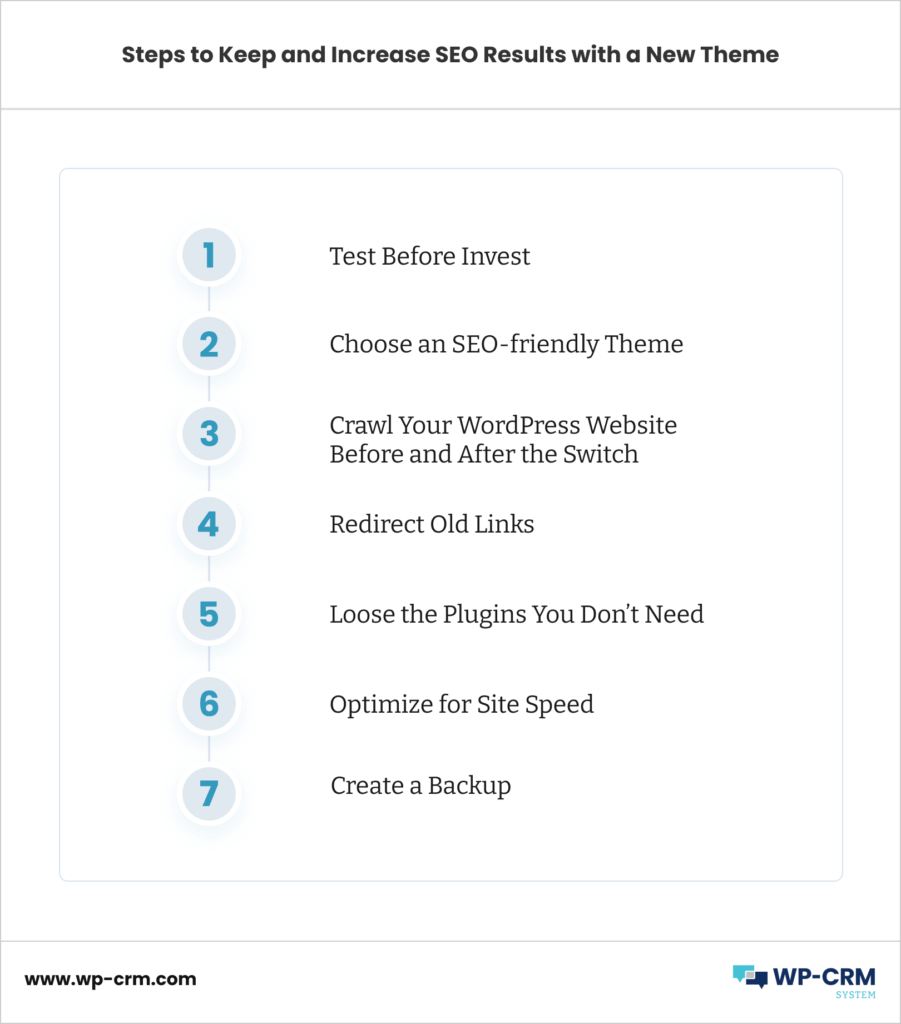
Final Thoughts
Switching your WordPress theme is a significant improvement that can make or break a website. Set your goals straight and make informed decisions before taking that step. Make sure you consider how different themes affect important SEO signals like page speed, user experience, crawlability, meta data, site structure, formatting and relevance. Check out our WordPress CRM plugin if you want a surefire way to enhance conversions of your redesigned site!
