New Website Launch [Website Content Checklist]
When it’s time for a new website launch, it’s important to make sure it is ready to go live and achieve great results from the very start. So, keeping a website content checklist in mind and following best practices is key to getting the most out of the online presence of your business.
Before your website hits primetime, make sure you have thoroughly reviewed all its features and functionality. After all, why do all this hard work if it won’t boost sales and bring you more business? Nowadays, generating organic search traffic and ranking high on Google is the top priority for companies that want to increase conversions online.
In this website content checklist for a new website launch, we will go through the key elements you need to test and fix before going live. So, run your website through our tips to hit the ground running with your new venture!
Why Is A Website Content Checklist Essential for New WordPress Sites?
There are a few key reasons why having a website content checklist is essential for any business that is about to launch its site.
First and foremost, you need to make sure that the content on your site is high quality, keyword rich, and informative. Not only does this help with SEO, but it also ensures that your visitors will have a positive experience on your site and be more likely to convert into customers.
Another important reason to have a website content checklist is to ensure that all of your images are optimized for the web. This means that they should be the correct size, format, and resolution so that they load quickly and look great on all devices. Google also takes WordPress site speed into consideration when ranking search results, so this is an important factor to keep in mind.
Last but not least, you want to make sure that your website is secure and free of any errors or broken links. This ensures that visitors will have a smooth and enjoyable experience on your site, and it also helps to build trust with potential customers.
Having a website content checklist ensures you don’t miss out on any opportunities to make your website successful. The most important thing for your business is to have new customers on a regular basis and convert leads to subscribers and ultimately, to paying clients.
A 15-Step Website Content Checklist for A New Website Launch
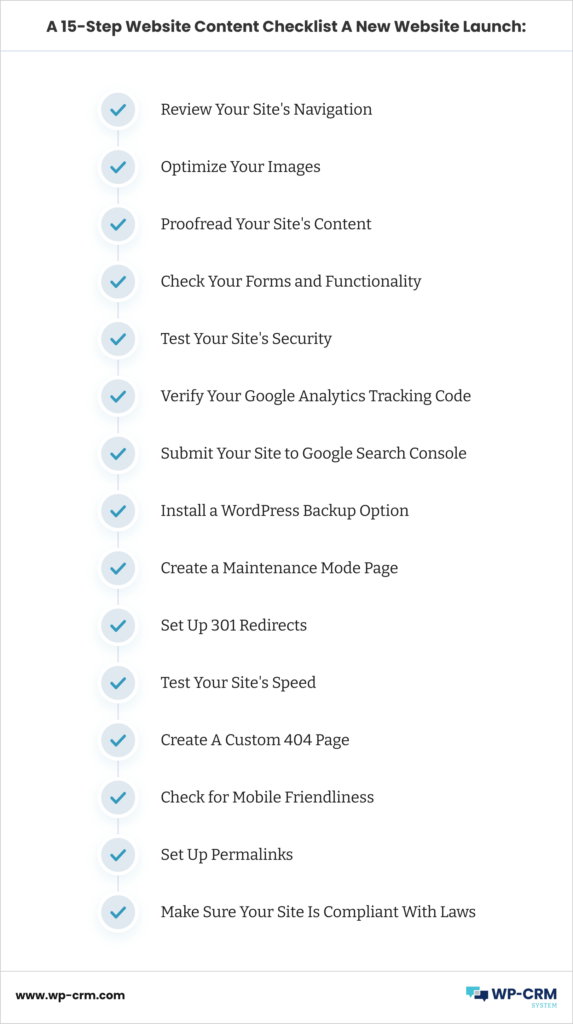
1. Review Your Site’s Navigation
The first thing you want to do is review your site’s navigation. Is it easy to use and understand? Are all of the pages and links working correctly? If not, make sure to fix any errors or broken links before launch.
Website navigation is important for two main reasons: it affects traffic and conversions. Good navigation makes it easy for visitors to find what they’re looking for on your site, which helps to improve your search engine ranking.
It also affects conversions as it is about how easily users find their way to what they search for, which leads to more sales or inquiries. In short, good website navigation is essential for any business that wants to succeed online. By making it easy for visitors to navigate through your site, you’ll be able to attract more traffic and convert more leads into customers.
2. Optimize Your Images
Image optimization is important for a number of reasons, all of which center around providing the best possible experience for your users.
Slow loading times can be frustrating for your visitors and lead them to leave your site entirely. In order to ensure that users have a positive experience on your site, you need to make sure that your images are optimized and loading quickly.
In addition to user experience, image optimization is also important for the SEO of your website. Google takes page speed into account as part of its search algorithm. So, if you want your site to rank well, you need to make sure that your images are helping rather than hindering your page speed.
By optimizing your images, you can improve the overall performance of your website and provide a better experience for your users.
3. Proofread Your Site’s Content

Next, take a close look at all of the content on your site. Is it high quality, optimized for the key search terms, and detailed enough? If not, make the necessary changes to ensure that your visitors have a positive experience on your site.
Proofreading your website content is important because it helps to establish trust and credibility with your audience. First impressions are everything, and if a visitor sees typos or poorly written content, they will immediately write off your business as not professional.
This is especially important online, where there are thousands of other websites competing for attention. By proofreading your content, you can ensure that your site stands out from the rest and that visitors will be more likely to return in the future. It is important to ensure the uniqueness of your content before publishing it. Any kind of plagiarized content can ruin your online reputation and lack of reader’s trust.
4. Check Your Forms and Functionality
Ensure that all of the forms on your site are working correctly and that all the information is accurate. This includes contact forms, subscription forms, quote request forms, etc.
By learning how to test a website form, you can gain peace of mind knowing that it’s doing its job collecting information and sending it where needed. This also saves your team time in the process!
Form testing serves a variety of purposes. Aside from identifying forms that just don’t function, it aids in the removal of issues such as formatting mistakes, form technology bugs, and problems with integrations, among other things.
By running a quick check on your form, you can guarantee that not only will it work properly, but it will also be easy for users to understand.
It’s frustrating when you realize that a form is confusing for your visitors or isn’t working as intended, especially if you’re counting on it to collect registrations, donations, or other important supporter information.
5. Test Your Site’s Security
Make sure your site is secure and free of any vulnerabilities before you launch it. This includes ensuring that all of your passwords are strong and that your SSL certificate is up to date.
6. Verify Your Google Analytics Tracking Code
Verify that your Google Analytics tracking code is installed correctly and that it is firing on all pages of your site. This helps you to track your website’s traffic and performance after launch.
7. Submit Your Site to Google Search Console
Submit your site to Google Search Console so that you can track its progress and performance in Google search results. This also helps to ensure that your site is indexed correctly.
8. Install a WordPress Backup Option
Make sure you have a WordPress backup option installed on your site. This helps to protect your content and settings in the event that something goes wrong with your server or hosting account.
9. Create a Maintenance Mode Page
If you plan on making any changes to your site before launch, create a maintenance mode page. This lets visitors know that your site is down for maintenance and will be back up soon.
10. Set Up 301 Redirects
If you have to replace any existing pages or posts with new content after you launch your new site, set up redirects from the old URLs to the new ones. This helps to avoid any broken links or 404 errors.
11. Test Your Site’s Speed
Test your site’s speed using a tool like Pingdom or GTmetrix. This helps you to identify any areas where your site is loading slowly and makes it easier to make the necessary changes.
12. Create A Custom 404 Page

If you have any custom 404 pages on your site, make sure they are working correctly. This helps to ensure that visitors are redirected to the correct page if they ever click on a broken link.
13. Check for Mobile Friendliness
Test your site’s mobile friendliness using a tool like Google’s Mobile-Friendly Test. This helps you to identify any areas where your site is not loading correctly on mobile devices.
14. Set Up Permalinks
Permalinks are the permanent URLs to your individual blog posts and pages. They are what people will use to link to your content on the web.
By default, WordPress sets your permalinks to use the post ID:
http://example.com/?p=123
However, you can change your permalink structure to use something else, like the post name:
http://example.com/sample-post/
We recommend that you use the post name permalink structure for your WordPress site. It is more user-friendly and easier to remember.
If you plan on using pretty permalinks on your site, make sure they are set up correctly before you launch. This helps to ensure that all of your links will work properly and that visitors can find the content they’re looking for.
15. Make Sure Your Site Is Compliant With Laws

If your site is subject to any laws or regulations, make sure you are compliant before you launch. This includes ensuring that your privacy policy and terms of use are up to date.
Before you launch your new website, it’s important to take care that all of the necessary licenses are in place for images, fonts, plugins, etc. This will help avoid any legal issues down the road.
Additionally, it’s a good idea to include a ‘Terms of Service’ section on your website, detailing the exact nature of your services. This will help set expectations with your users and avoid any misunderstandings. If your website deals with money in any way – for example, if it’s an eCommerce store – then you should also have a comprehensive Terms and Conditions section.
And finally, if you’re collecting user data, it’s important to have a Privacy Policy in place that reassures users that their personal details are safe with you. Compliance with GDPR is also necessary if you’re operating in Europe. By taking these simple steps, you can ensure that your website is legally compliant and runs smoothly.
Bottom Line
Launching a website is no small task, but following a website content checklist can help make the process much smoother. By optimizing your images, proofreading your content, and checking for mobile friendliness, you can ensure that your new site is ready to be seen by the world.
