Yoast SEO Plugin for WordPress: A Guide
A WordPress site comes with many plugins which offer users multiple in-built features. One of the best WordPress SEO plugins for businesses is Yoast SEO. You must understand the plugin, its features, how it helps users, and finally, how to install Yoast SEO plugin for WordPress.
Yoast SEO is a bit different from other plugins. It adds a simple Meta tag to your website and also custom post titles, XML sitemap, Meta descriptions, and much more. If you have an existing site, this article will help you install and set up the Yoast plugin on your own. If you don’t have a website and you are currently looking for one, you can get started with a WordPress website. In either case, if you feel any difficulties, you can get help from website development companies.
Getting a website for your business is important. However, just having a website won’t help you much. Your potential customers are on the internet, and they are looking at services similar to yours there. So unless they find you, it won’t help you. They can find you if you come high on Google search results. To achieve it, you need to invest efforts in SEO. You can take help from a web development company, and they can work on making your website rank higher. The second option is to have Yoast SEO.
What is Yoast SEO?
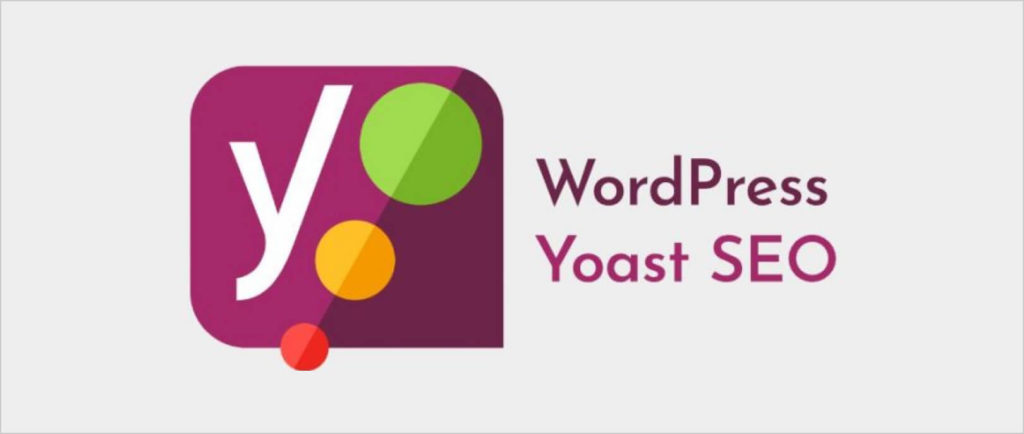
Yoast SEO is a plugin that helps businesses rank their website higher in search engines. If you need your website to be on the top pages of search results, Yoast SEO is one of the best options for you. Currently, there are five million active installations of the plugin, which has been downloaded 350 million times.
What are the features of Yoast SEO?
Before we talk about how to install Yoast SEO on your WordPress website, you should understand all that it offers you. Below are some of its features:
- SEO titles and Meta descriptions can be altered according to the post.
- It provides support for titles and Meta descriptions for taxonomies.
- Detailed snippet previews of Google search results as well as keyword testing.
- It offers improved canonical support and allows canonical links to be added to taxonomies, single pages, and posts.
- RSS header and footer configuration.
- You also have access to XML sitemaps with images and pages that have been indexed that will not show in the XML sitemap.
- It also helps you verify Google Search Console, Bing Webmaster Tools, and Yahoo Site Explorer.
All the above-mentioned features are a part of the free version. A premium subscription gives you access to such features as –
- The ability to use multiple focus keywords is supported.
- Internal links are one of the key components of ranking your website higher.
- Focus keywords can be exported.
- The Premium version also includes a redirect manager.
- A video tutorial library will also be available to you so that you can understand the plugin’s features well.
- Additionally, Yoast will deliver support to help you further improve the performance of your site.
What are the steps to installing and configuring the Yoast SEO plugin for WordPress?
A WordPress plugin must be installed once your website is ready. You can add new features to your WordPress website with it, very much like apps. Yoast SEO plugins can be installed in different ways. It is easiest to do so by searching for the name in the WordPress plugin directory. There is a plugin option on the right side of the screen. On the top right corner of the page, you will see an option called ‘Search plugin.’ You can click on ‘Yoast SEO’ there and thus install it.
Once installed, you will have to activate it. Once the Yoast SEO plugin for WordPress is successfully installed, you will notice a new menu is added to your admin bar on the left side. It will have a Yoast SEO logo. If you can see the Yoast SEO logo, you can proceed to the next step of setting up this powerful plugin.

Setting Up WordPress SEO Plugin
Import your SEO data
To begin, you must import your SEO data. If you are creating a new website, this step can be skipped since you would not have any data to import.
It would be necessary to import data from another SEO plugin if you were using one. Before you deactivate your existing SEO plugin, make sure that the data has been transported successfully to the Yoast SEO plugin for WordPress. The SEO Data Transporter plugin can be used to accomplish this. This will make your job very easy and simple.
Features
Yoast SEO provides a wide range of features, as discussed above. Under a general setting, you can toggle various options under the features section. After making changes, you must save them.
Integration
The Yoast SEO suite includes built-in integrations for SEMRush and Ryte platforms. A more advanced SEO tool is SEMRush, which you can integrate with your content to find related keywords. By checking your website for indexability, Ryte will provide you with a report on its health. Make sure both of these options are enabled.
Webmaster Tools
Your site can be verified with all major search engines faster with Yoast SEO. It is important to sign up for each search engine’s webmaster tools program if you wish to use this feature.
Search Appearance
This option in Yoast SEO helps you control how your website appears in search results. It has several options for your homepage, archives, taxonomies, and single articles. There are many options under this, some of them are:
a) General – You can use your website homepage’s SEO title and meta description.
b) Content Types – Yoast SEO lets you set up an automatic template for all your posts and pages. Whenever you forget to add them manually, this feature will add the default setting.
c) Media – WordPress creates a new page for each image or media, by default. This page helps you display the attachment media. Yoast SEO helps you fix issues related to the attachment file.
Social
Yoast SEO also integrates your site with social media sites like Facebook, Instagram and Twitter. When you click on the social link under the SEO menu, you can give URLs to different social media handles.
Tools
Yoast SEO comes with built-in tools that help you perform some advanced tasks. If you are new to plugins and SEO, you may find it difficult to use all the available tools. Some of the tools are Import and Export, File editor and Bulk editor.
Redirect Managers
If you opt for Yoast SEO Premium, you will have a redirect manager option. It allows you to quickly set up redirects on your website. It will help you fix 404 errors.
Conclusion
These settings and options may seem too much if you are new. Once you start this process, you will be able to accomplish it step by step. In most options, there are clear descriptions that will help you easily complete the setup.
Akash Tripathi, a Content Marketing Strategist at Top Mobile Tech, has 10+ years of experience in blogging and digital marketing. At Top Mobile Tech, he covers various how-to and tips & tricks related to iPhone and more related to technologies.

