Ways WordPress CRM Plugins Upscale Your Business
WordPress CRM plugins are a must-have for businesses of all sizes looking to upscale. These solutions are affordable, easy to use and provide a wealth of features and integrations. CRM systems also usually offer a free trial so you can try it before you buy.
Managing client relationships effectively provides a deep understanding of customers and prospects. Also, it helps you build an intimate relationship with them and provide them with outstanding service. A good WordPress CRM plugin would come together with the insights you need to make data-driven decisions.
In addition, it gives businesses tools to optimize forecasting tasks, a bounty of sales, marketing, customer support workflow automation, and more. In short, a WordPress CRM plugin is a must-have for any business looking to take its customer relationships to the next level.
It takes a lot of effort to nail a new client In the business world, especially in a difficult financial and political climate. Thus, it is imperative to keep newly attained customers and start delivering results in a timely manner. However, if you have several new clients onboard and a lot of commitments on your plate, you can lose fresh deals fast if you do not attend to them.
In this article, we will explore ways to use WordPress CRM plugins to upscale your business.
4 Ways To Use A WordPress CRM Plugin To Upscale Your Business
Using a WordPress CRM plugin is a lot easier than using separate documents and sheets to track client data. After all, when installed on your WP dashboard, the tool is easy to check and operate alongside your other business process operations. However, here are a few ways to take maximum advantage of your WordPress CRM plugin:
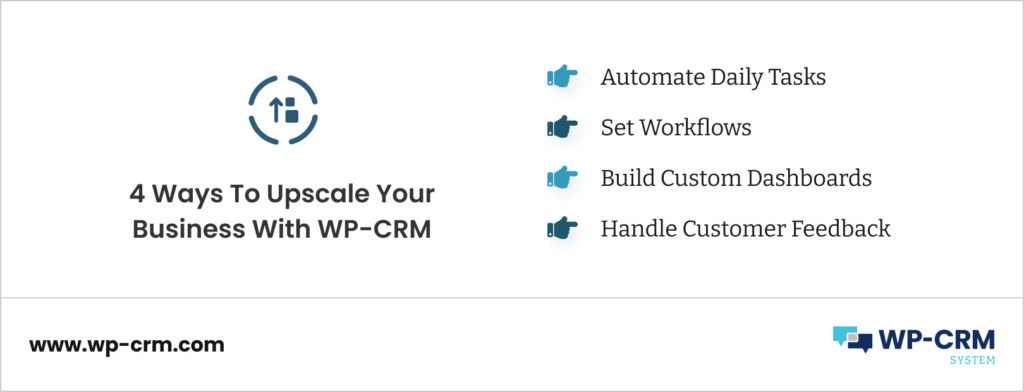
Automate Daily Tasks
Although daily routines and repetitive operational activities are essential for a company to keep going smoothly, they do tend to take a lot of time, focus and energy. Therefore, being able to automate all the mundane tasks but still monitor them effectively would ultimately open more time for the real deal – making clients happy.
CRMs are amazing tools that automate day-to-day tasks, speeding up your work. These solutions may include data entry and contact record updates after every interaction, as mentioned above, as well as: follow-up communication, email sequences, sales workflows (e.g. unenrollment trigger workflows, deal workflows, quote workflows), chatbot conversations, lead-to-rep assignment, lead nurturing campaign, campaign analytics.
Integrated WordPress CRM plugins are also amazing because they are easy to connect to your other business software. So, a WP plugin is essential in order to get the most out of your CRM and to make sure that your CRM is working smoothly with all of your other tools such as BPM, email marketing software, accounting software, your eCommerce platform, and more.
Set Workflows
Workflows create a set of repeatable steps that business tasks can follow. This helps to streamline and automate processes, minimizing room for errors and increasing overall efficiency. In turn, this dramatically improves your business. Managers can make quicker, smarter decisions and employees are empowered to collaborate in a more productive and agile way.
However, developing a workflow in your business is no small feat. It can often be incredibly challenging, as it requires the ability to see the big picture while simultaneously paying attention to all the small details that go into it. However, with careful planning and execution, creating workflows can have an immensely positive impact on your business.
Workflows complete and organize sales, marketing, and service processes to save you time. With WordPress CRM plugins, you can set criteria that automatically enroll records and takes actions of your choice (e.g. related to your contact records, deals, companies, quotes, or tickets).
Workflows can also be used to send automatic emails and SMS messages, add or remove contacts from lists, update contact or deal information, and create tasks for CRM users. Many CRM plans also include an advanced workflow tool that lets you create workflows for companies, deals, quotes, tickets, and custom objects. Thanks to CRM workflows, you can save time by automating repetitive sales, marketing, and service processes.
Build Custom Dashboards
By tracking and managing customer interactions, a CRM plugin can help businesses to improve their sales and marketing efforts. In addition, CRMs can also be used to report on and analyze business processes on metrics set by you. This can be helpful in identifying areas of opportunity and growth.
Customizable dashboards and reports make it easy to visualize data and identify trends. CRM plugins can also be used to create custom reports or select from pre-made templates. Previewing reports in real-time can help businesses to make decisions quickly. Sharing reports is also simple, allowing businesses to collaborate with ease. Ultimately, a WordPress CRM plugin can be a valuable tool for creating better customer experiences.
Handle Customer Feedback
A CRM plugin is great for handling customer feedback in a timely manner. It helps you track replies and reply on the spot.
As any business owner knows, customer feedback is essential for growth. It helps you understand what your clients want and need. Also, it allows you to make changes to improve their experience. However, many companies only gather feedback at the beginning or end of the customer journey. While this is better than nothing, you’re missing out on valuable feedback that could help you improve your business.
Your WordPress CRM is not only a way to keep your business organized. It is also a way to increase productivity and customer satisfaction. By storing client feedback in your CRM, nothing falls through the cracks. This way, you and your team address all issues.
Additionally, by routing different types of feedback to the appropriate department, you can save valuable time and energy. Furthermore, some CRMs offer integrations with other tools and apps, which makes it even easier to collect and store feedback.
Wrapping Up
When looking for options of WordPress CRM plugins, it’s important to understand how each will help you upscale your business. Consider the size of your company as well as the features provided. If you’re looking for a CRM to manage your clients, WP-CRM is an excellent option. It’s easy to use and can be customized to fit the specific needs of your business. With WP-CRM, you can keep your clients organized and updated on their account status with just a few clicks.
