How to Exclude Words From Google Search Results
In 2023, it is more important than ever to adapt to the ways of Google search and ranking factors. In fact, it is a fundamental skill for staying abreast of the latest developments in your business niche and beyond.
As a gateway to an expansive sea of information, Google enables professionals and enthusiasts alike to access valuable insights and trends crucial for informed decision-making. After all, it is the most visited website, with 88.4 billion average monthly visits, and it has been number one for the past 13 years and counting.
Beyond searching, understanding the user’s perspective is paramount. Putting yourself in their shoes ensures a more refined search strategy, leading to more accurate and relevant results.
Moreover, optimizing web pages for the right keywords is a symbiotic practice, improving your site performance while catering to the specific needs of those seeking information. In a world driven by information, Google search proficiency is a cornerstone for success.
Why Is Finding Exact Match Info Important?
Finding exact match information on Google is not merely a quest for precision; it’s a strategic approach to navigating the vast landscape of digital content. In a world inundated with information, the ability to pinpoint exact match details is a cornerstone for professionals, researchers, and individuals seeking accuracy in their quest for knowledge.
The importance of exact match information lies in its role as a reliable foundation for decision-making. Whether you are a student researching academic topics, a business professional seeking industry-specific data, or an enthusiast exploring a personal interest, the precision of your search results directly influences the quality of the information you acquire.
Consider a scenario where a business executive is researching market trends but wishes to exclude information about a particular competitor. Seeking exact match information allows them to refine their search, ensuring that the retrieved data aligns precisely with their requirements, thereby contributing to more informed business strategies. In academic pursuits, students benefit from the ability to exclude irrelevant details, honing in on the specific information needed for their research papers or projects.
Advanced Search Operators to Refine Google Searches
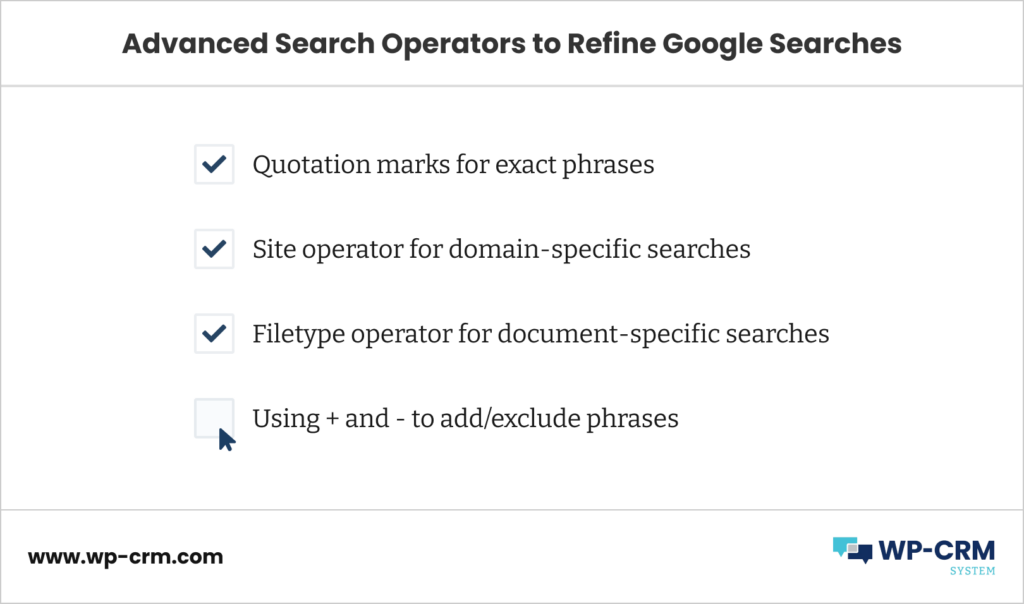
In the expansive realm of the internet, mastering Google search goes beyond entering a simple query. To truly harness the power of the world’s most popular search engine, understanding and utilizing advanced search operators is paramount. These operators act as specialized commands, allowing users to tailor their searches and extract the exact information they seek. Among these advanced search operators, one powerful tool stands out: the ability to exclude specific words from search results.
1. Quotation Marks for Exact Phrases
Beyond exclusion, one of the fundamental advanced search operators is the use of quotation marks to search for an exact phrase. For instance, enclosing a phrase in quotation marks, such as “artificial intelligence,” prompts Google to retrieve results containing that precise phrase. This is particularly useful when searching for specific topics or quotations, ensuring that the search engine doesn’t interpret the words as separate entities.
2. Site Operator for Domain-Specific Searches
The site operator is a powerful tool for those seeking information from a specific website or domain. For example, if you want to explore articles about climate change only from the National Geographic website, you can use the site operator by typing “climate change site:nationalgeographic.com.” This restricts the search to results exclusively from the specified domain, offering a targeted approach to information retrieval.
3. Filetype Operator for Document-Specific Searches
When searching for specific types of files, the filetype operator comes into play. If you’re looking for PDF documents related to renewable energy, you can use the filetype operator with the query “renewable energy filetype:pdf.” This ensures that the search results only include PDF files on the topic, streamlining the process of accessing document-specific information.
4. Combining Operators for Precision
The true power of advanced search for enhancing your online presence lies in combining multiple operators to create intricate queries tailored to your exact needs. Let’s say you are researching business reports in PDF format but want to exclude those from a particular website. Your search query could look like “business reports filetype:pdf -site:example.com.” This combination allows you to exclude PDFs from a specific site while focusing on the broader spectrum of information.
5. Other Advanced Operators
Google offers an array of advanced search operators beyond exclusion, quotation marks, site, and filetype. The intitle operator narrows results to those containing a specific word in the title, while inurl focuses on terms in the URL. These operators are invaluable for refining searches further, ensuring that the retrieved information aligns precisely with your query.
Final Words
In the realm of online exploration, mastering Google’s advanced search operators, particularly the exclusion tool, becomes a pivotal skill. Precision in information retrieval is paramount, whether you’re a researcher, student, or business professional. Utilizing operators like quotation marks, site, and filetype adds layers of refinement to your searches, empowering you to sift through the vast digital landscape with unparalleled accuracy. These tools transform Google from a simple search engine into a sophisticated information retrieval system, ensuring that the results are tailored to your criteria. In a world where information is abundant but precision is paramount, advanced search operators are the key to perfecting user experience, and your online presence.
