What Is UX Writing? 6 Steps To Become A Pro
UX writing is the creation of effective digital product copy. It is easy to confuse it with good old copywriting – but – you guessed it – they are quite different.
While copywriting is rather a marketing discipline and is all about getting new leads to your product and convincing them to convert, UX writing is in the form of prompts within the product design itself. So, what do you think – is this article a copywriting, or a UX writing example?
Read on as we shed some light on the specifics of UX writing, key differences with its counterpart, as well as tips to help you get better at it.
What Is UX Writing?
UX writing is a separate discipline in UX design and is the process of writing microcopy for a digital product interface. Its main purpose is to ‘seamlessly’ guide users that you’ve already acquired through their interaction with your service and enhance their experience. By navigating them with simple, clear instructions, a good UX copy can make a great impact on customer satisfaction and overall brand reputation.

Moreover, UX writing plays a crucial role in shaping the brand voice and personality within the digital product. It is an opportunity to establish consistency and evoke desired emotions through the language and tone used. A concise brand voice helps build trust and familiarity, fostering a stronger connection between users and the product.
Effective UX writing also takes into account the context in which the content will be consumed. Whether it’s a mobile app, a website, or a voice user interface, UX writers adapt their writing style to suit the medium and platform. They consider factors such as screen size, user interaction patterns, and accessibility requirements. This way, they ensure that the UX copy remains accessible, engaging, and impactful across different devices and channels.
UX Writing Examples
As it can be quite hard to separate UX writing from content creation, here are a few example to bring some clarity:
- Button Labels. UX writing involves crafting clear and actionable labels for buttons that guide users through various actions, such as “Submit,” “Continue,” or “Add to Cart.”
- Form Field Instructions. UX writers provide concise instructions or placeholders within form fields to help users understand what information is required. For example, “Enter your email address” or “Password must be at least 8 characters.”
- Error Messages. When users encounter errors or validation issues, UX writing comes into play to provide helpful and specific error messages. For instance, “Please enter a valid phone number” or “Password must contain at least one uppercase letter.”
- Onboarding Tutorials. UX writers create step-by-step instructions or tooltips to guide users through the onboarding process, helping them understand key features and functionalities of a digital product.
- Empty State Messaging. When users encounter empty screens or pages, UX writing is responsible for providing informative and engaging messages to explain the absence of content and suggest next steps, such as “No results found. Try a different search term” or “Get started by creating your first project.”
- Notifications and Alerts. UX writing is involved in crafting concise and informative messages for notifications and alerts that inform users about important updates, actions, or system status, such as “Your payment was successful” or “This feature is temporarily unavailable.”
- Help and Support Content. UX writers create user-centric help documentation, tooltips, or contextual guidance to assist users in troubleshooting issues, accessing resources, or finding answers to their questions.
UX Writing vs. Copywriting
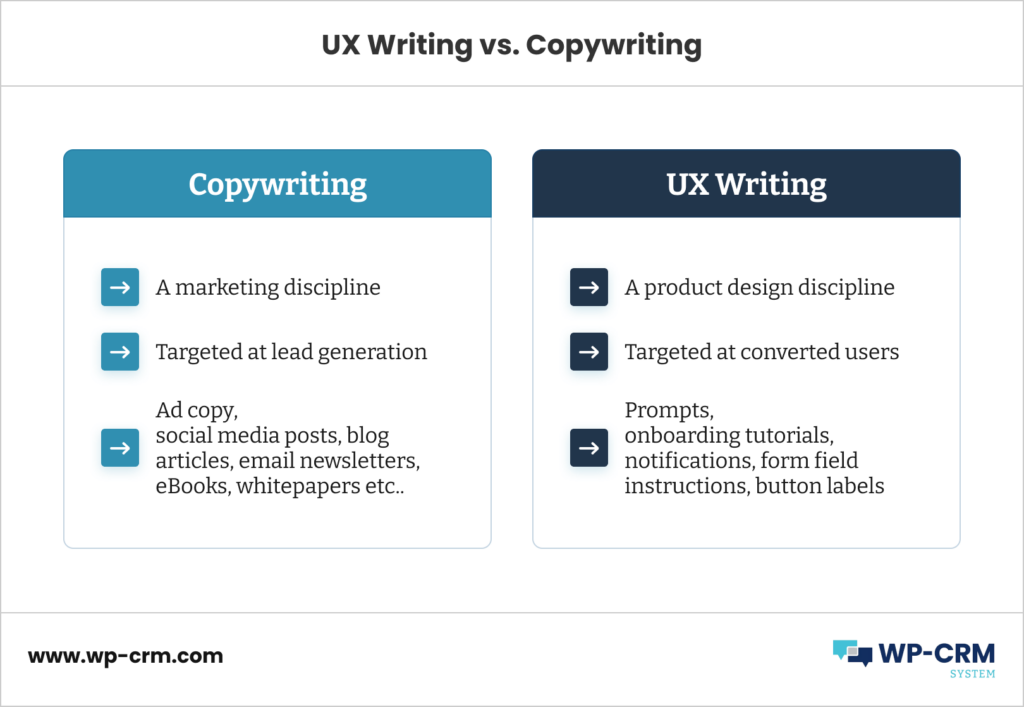
UX writing and copywriting are not the same – each has a distinct purpose, target audience and means.
On the one hand, copywriting is meant to drive leads to your product that can then turn into conversions if convincing enough. It is a marketing method rather than a design or development one as it rests on compelling, engaging content spread across social media posts, blog articles, email newsletters, captions, whitepapers, eBooks, ad copy etc. So, the article you are just reading at the moment is an example of (hopefully good) copywriting.
In contrast, UX writing is targeted at users who have already converted and now interact with your product interface (an app, a program, a video game, a chat bot).
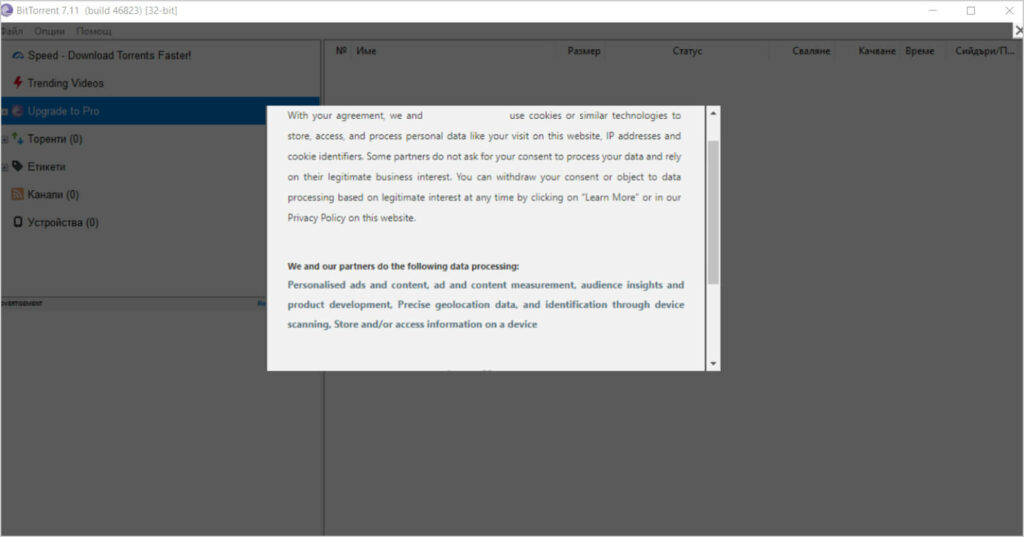
You can fairly say that copywriting comes first in the equation, as it attracts potential customers to your product via content marketing. Those who convert then go ahead and face your UX writing as they use the product itself.
6 UX Writing Best Practices
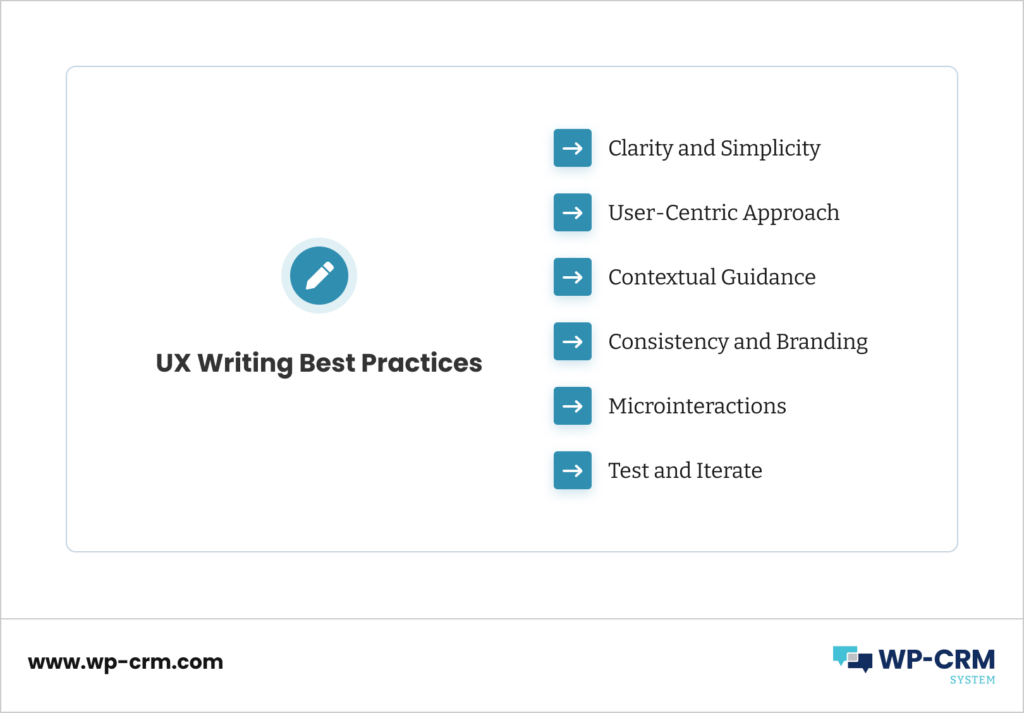
Effective UX writing plays a crucial role in shaping the user experience by providing clear and concise content that guides and informs users throughout their interaction with a product or service. Here are some of the best practices you should implement in your product design process.
1. Clarity and Simplicity
Clear language and easy-to-follow sentence structure are paramount in UX writing. Use simple words and phrases to convey information, avoiding jargon or technical terms that might confuse users. Break down complex concepts into easily understandable chunks, keeping sentences and paragraphs short. Maintain consistency in tone and voice to establish a cohesive and user-friendly experience.
2. User-Centric Approach
Always prioritize the needs of the user. Understand their goals, motivations, and pain points, and tailor the UX writing accordingly. Use inclusive language and consider the diverse audience that may interact with the product. Focus on addressing user concerns and providing helpful guidance at each step of the user journey.
3. Contextual Guidance
Provide contextual cues and guidance to help users navigate through the interface. Use descriptive and action-oriented microcopy for buttons, labels, and instructions. Anticipate user questions and provide clear answers within the interface. Use tooltips, inline help text, and error messages to assist users in understanding system behavior and resolving issues effectively.
4. Consistency and Branding
Maintain consistency in the tone, style, and terminology across the entire user experience. Ensure that the UX writing aligns with the overall brand voice and values. Consistent messaging builds trust with users, allowing them to feel comfortable while using the product.
5. Microinteractions
Leverage microinteractions to add delight and personality to the user experience. Craft clever and engaging microcopy for loading screens, success messages, and empty states. Inject humor, where appropriate, to create an emotional connection with users. However, be cautious not to overdo it, as the primary goal should be to provide helpful information.
6. Test and Iterate
Regularly test and iterate on UX writing to refine the user experience. Conduct usability tests to gather feedback and identify areas for improvement. A/B testing can help compare the effectiveness of different copies and optimize the messaging for better user engagement. Data-driven decision-making ensures that the UX writing aligns with user expectations and business goals.
Winding Up
As you can see, UX writing is essential for good user experience and customer satisfaction, as well as the brand reputation of your business. When combined with robust copywriting, it can really set you apart from your competitors, help you acquire more business your way and affirm your online presence. If you need some help managing client relationships and keeping track of all communication, download WP-CRM today to do it directly from your dashboard!
