10+ Tips To Improve Your Website Structure
Websites are informational resources at their core. They consist of a bunch of single pages logically connected to each other so that the user can easily navigate through them. This comprehensive organizational system is the website structure.
Just as a house needs a solid structure to withstand the weather changes, a website needs to be built from the ground up with different factors in mind. For example, if you want your business to have a strong online presence, you have to follow the site structure optimization best practices to help search engines find you easily.
Although web design allows a lot of freedom and creativity when it comes to how a website looks, there are certain UX and functionality pillars that you need to take into account. In this article, we will first explain what a website structure is and why it matters, how to plan it, and how to improve it with SEO.
What Is A Website Structure?
A website structure refers to the organization and arrangement of web pages and content within a website. It determines how information is presented and how users navigate through the site. A well-planned and effective website structure is crucial for providing a positive user experience and improving SEO.
First and foremost, a clear and logical website structure enhances user experience. When visitors arrive at a website, they should be able to easily find the information they need. A well-organized structure ensures that content is categorized and grouped in a way that makes sense to users, allowing them to navigate effortlessly. A confusing or disorganized structure can frustrate users, leading to higher bounce rates and decreased engagement.
Additionally, a well-structured website can positively impact SEO. Search engines crawl websites to understand their content and rank them in search results. A logical structure with clear hierarchies and internal linking helps search engine bots to easily discover and index pages. This improves the website’s visibility in search engine rankings, potentially driving more organic traffic.
A website structure also influences website maintenance and scalability. When a website grows or changes, having a solid structure makes it easier to add new pages or sections without disrupting the existing organization. This scalability ensures that the website can adapt to future needs and content updates.
Moreover, a well-planned site structure can improve the accessibility of a website. By organizing content in a logical manner, users with disabilities or assistive technologies can navigate and understand the website more easily. This inclusivity is important for reaching a wider audience and complying with accessibility guidelines.
How To Plan Your Website Structure?
Planning the structure of a website is a critical step in creating an organized and user-friendly online presence. Here are some key considerations to keep in mind:
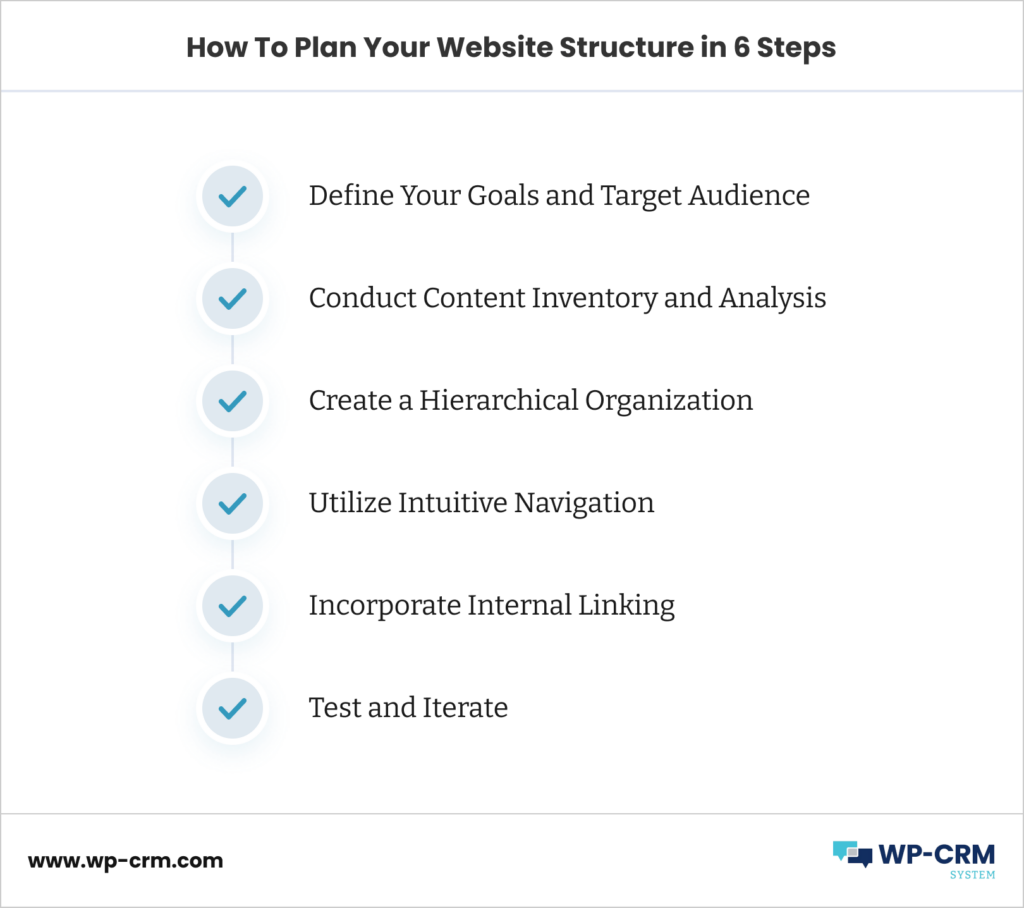
1. Define Your Goals and Target Audience
Before diving into the structure, it’s important to have a clear understanding of your website’s goals and target audience. Identify the main purpose of your website, whether it’s to sell products, provide information, or showcase a portfolio. Understanding your target audience’s needs and preferences will help you sort the content in a way that resonates with them.
2. Conduct Content Inventory and Analysis
Take stock of all the content you have or plan to have on your website. This includes text, images, videos, and any other media. Analyze the content and group it into logical categories or topics. Consider the hierarchy of the information and how different pages relate to each other. This step will help you identify the main sections of your website and establish a clear structure.
3. Create a Hierarchical Organization
Once you have a clear understanding of your content, create a hierarchical structure that reflects how different pages connect to each other. Start with a main homepage and then branch out into primary sections. Within each section, further divide the content into subcategories or subpages. This hierarchical organization will guide users as they navigate through your website.
4. Utilize Intuitive Navigation
Easy navigation is crucial for good user experience. Therefore, aim for a navigation menu design that is easy to understand and access. Use clear labels and organize menu items according to the hierarchy you established. Consider using dropdown menus for subcategories to avoid overwhelming users with too many options at once. Place the navigation menu in a prominent location, such as the header or sidebar, to ensure easy access.
5. Incorporate Internal Linking
Internal linking is the practice of linking relevant pages within your website. It helps users find their way across related content and improves SEO. As you plan your website structure, identify opportunities for internal linking. Link pages that have related information or provide additional context. This not only enhances the user experience but also helps search engines understand the relationships between different pages on your site.
On WordPress, organizing internal links is quite easy. Here are a few plugins you can use:
- Yoast SEO. This popular plugin offers an internal linking tool that suggests relevant internal links as you write content, making it easier to add them seamlessly.
- Link Whisper. This plugin analyzes your content and suggests relevant internal links, allowing you to quickly add them with just a few clicks.
- Pretty Links. Known for URL shortening, Pretty Links also enables you to create internal links using custom, branded URLs, simplifying internal linking management.
- SEO Smart Links. This plugin automatically links keywords and phrases within your content to relevant internal pages or posts on your website, saving you time in the internal linking process.
6. Test and Iterate
Once you have planned your website structure, it’s important to test it before launching your site. Conduct usability testing with a sample group of users to gather feedback on the navigation and overall structure. Pay attention to any confusion or difficulties users may encounter. Use this feedback to make necessary adjustments and iterate on your website structure to improve its effectiveness.
8 Site Structure Optimization Tips
In all cases, it’s better to get your website structure right from the start. However, in web development and in SEO, new trends keep popping up, and you can’t get away from tweaking it on the go.
Although it may seem counterintuitive, a simple site structure goes a long way. According to Google’s advocate John Mueller, simplifying the build of your website has to be approached with caution, as certain changes like removing subdirectories or not setting the root homepage as x-default may really damage your rankings.
So, without further ado, let’s now explore some key steps to improve your website structure properly.
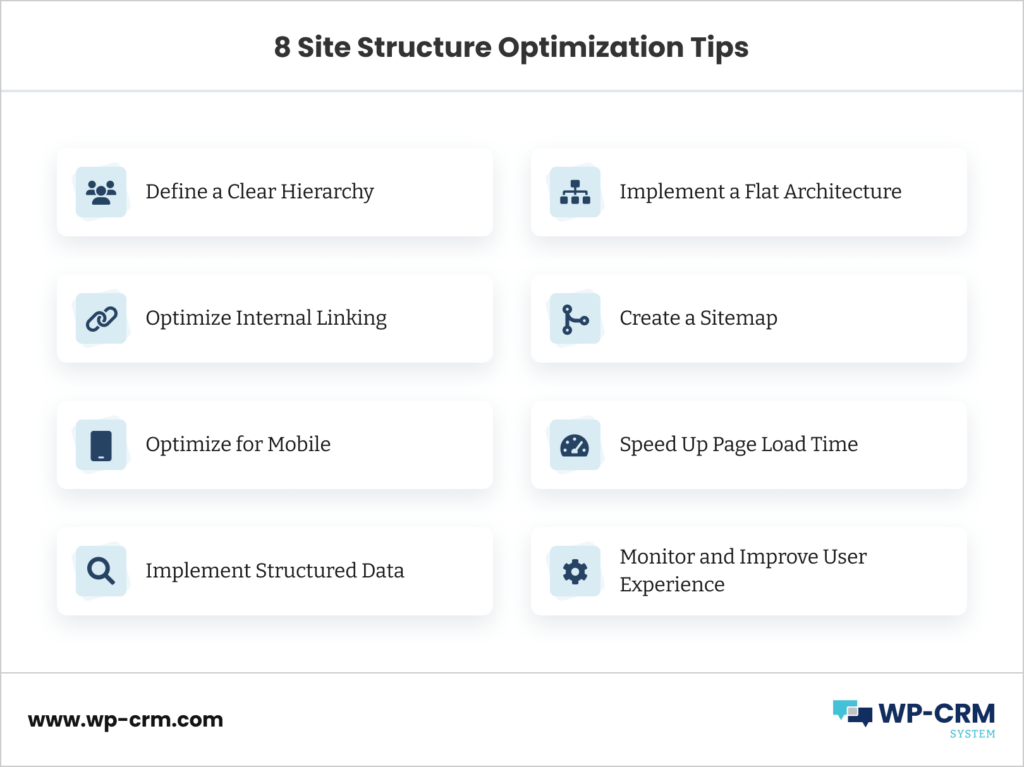
1. Define a Clear Hierarchy
Establishing a clear hierarchy is essential for organizing your website. Divide your content into logical categories and subcategories. Use descriptive and keyword-rich URLs that reflect the structure of your site. This helps search engines understand how the content of different pages is intertwined, and improves user navigation.
2. Implement a Flat Architecture
A flat site architecture ensures that each page is easily accessible within a few clicks from the homepage. Avoid excessive nesting of subfolders, as it can make the content harder to find and index. By keeping your structure shallow and straightforward, you enable search engines to crawl and index your pages more efficiently.
3. Optimize Internal Linking
Internal links connect your website’s pages, creating a web of interconnected content. Utilize descriptive anchor text with relevant keywords to provide contextual information to search engines. Internal linking improves the accessibility of your content, distributes authority across your site, and encourages users to explore further.
4. Create a Sitemap
A sitemap is a file that lists all the pages on your website, making it easier for search engines to discover and index your content. Ensure your sitemap is up-to-date, error-free, and submitted to search engines. It helps search engine crawlers navigate your site more effectively and ensures all your important pages are indexed.
5. Optimize for Mobile
With the increasing number of mobile users, optimizing your site structure for mobile devices is crucial. Implement a responsive design that adapts seamlessly to different screen sizes and orientations. Ensure that mobile users can easily navigate through your site and access the same content as desktop users.
6. Speed Up Page Load Time
A fast-loading website enhances user experience and positively impacts search engine rankings. Optimize your site structure by minimizing HTTP requests, compressing images, and leveraging browser caching. Ensure that your website hosting is reliable and capable of handling high traffic volumes.
7. Implement Structured Data
Structured data provides additional context to search engines about your website’s content. Use schema markup to set important elements such as product information, reviews, events, and more. This can result in enhanced search engine results with rich snippets, increasing click-through rates.
8. Monitor and Improve User Experience
Regularly monitor user behavior on your website using analytics tools. Identify pages with high bounce rates or low engagement and make necessary adjustments to improve the user experience. Optimize your site structure by analyzing user flow and implementing intuitive navigation.
Wrapping Up
As you can see, a well-thought website structure is fundamental for the success of your site. So, make sure you plan it well and keep refining it aligning with the latest SEO developments. If you need help organizing your client communications from the comfort of your WordPress dashboard, our easy-to-use plugin WP-CRM will help you do just that! So, feel free to reach out today!
