Exit Rate vs. Bounce Rate: What Is The Difference?
Exit rate and bounce rate are both metrics of the Google Analytics dashboard. They should be on your watch as they show how users react to different pages on your website.
You may just be starting to build your company website, or if you’d like to make careful changes on the site you already have to increase traffic and conversions. Either way, you need to make informed and tested decisions based on data.
However, exit rate and bounce rate are very close in definition. Read into each one in the context of your target audience and market. After all, the main goal of your website is to make users do business with you instead of your competitors. Thus, keeping them on your website longer to take action is fundamental.
In this article, we will first explain the differences between exit rate and bounce rate. After that, we will look into ways to reduce them and keep your visitors engaged with your site.
Exit Rate And Bounce Rate: Definition And Key Differences

In a nutshell, bounce rate is the percentage of people who leave a web page as a result of a single-engagement session. On the other hand, exit rate demonstrates the web page visitors that exit a page regardless of their previous steps.
In other words, bounce rate is calculated by counting the number of people who left a website after viewing only one page. Exit rate shows the number of people who left a web page. Then, it compares it to the total number of views that particular page got.
Google’s definitions of these metrics are quite confusing as they seem so similar. The goal of any website is to get its visitors to engage with its content and keep them on the page as long as possible. However, the key difference is that exit rate is the percentage of visits that were last in a session. On the other hand, bounce rate shows the visits that were the only one of the session.
Example
Let’s onserve the following scenario – a user does a search about using a CRM for business on Google and chooses to click on our article “6 Signs You Should Incorporate a CRM Into Your Business” from the results. However, they don’t find the information they were looking for and they exit. Based on this scenario, you can determine the bounce rate of that page as they left after landing on one page from the website. Here, the bounce rate overlaps with the exit rate.
However, if when skimming through the article, you get curious about the section “Failure To Nurture Your Leads”, you click on an internal link embedded in the text that goes to another article of ours. So, this second article gets you fired up and you click on the button from the menu on the top – Get WP-CRM system to see the pricing plans. Then, you decide to leave it for now as you need to think about it and maybe discuss it with your partners first.
In this case, leaving the second web page where the second article is, is just an exit but not a bounce, as it is not a result of a single engagement with the site (you got there from a link from another WP-CRM article). However, it is not the last session so it can’t show the exit rate for this page. Nevertheless, the pricing page is the last one in the cycle (you leave the website after that), so it doesn’t count as a bounce.
3 Ways To Reduce Bounce Rate And Exit Rate
If your search traffic is poor and you struggle acquiring new clients through your website, chances are your bounce rate and exit rate are too high. Here are 3 actionable ways to fix that:
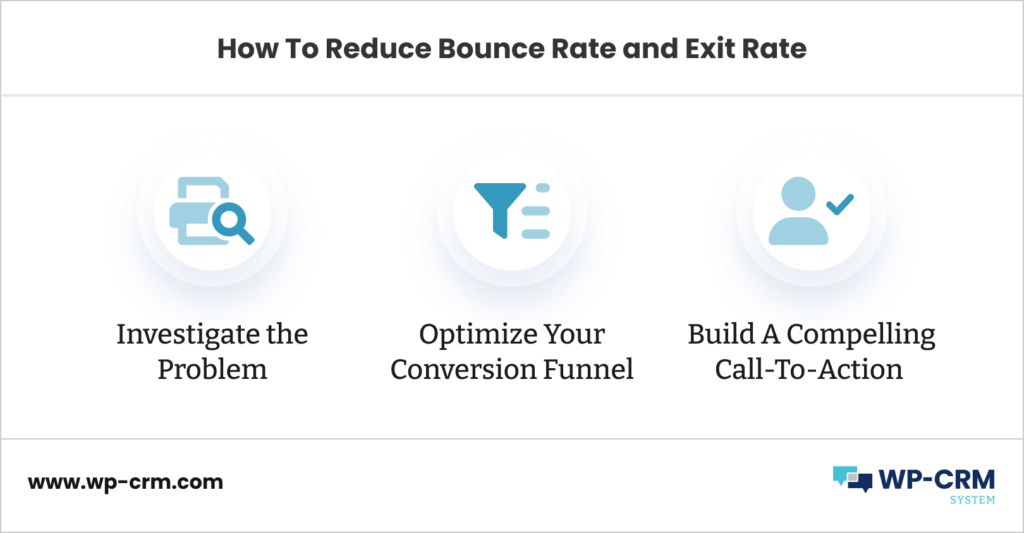
Investigate The Problem
So what can you do about pages that have a high bounce rate and exit rate? There are many reasons for people leaving your website before they even reach the end. However, knowing the key spoilers can help with your conversion optimization efforts.

For example if content is distracting or loads slowly, it may drive users away. It could be due to poor UX/UI design or complicated navigation so make sure you monitor and do split tests.
Improve Your Conversion Funnel
A conversion funnel is a way to visualise how prospects become paying customers. Thus, you need to make sure the steps are as quick and easy for your site visitors as possible.
There are different ways to optimize your conversion funnel. Start with your audience and make sure you understand your buyer persona well. You need to know who your target audience is. This includes their age, gender, income, and location. Knowing this information will help you market to them more effectively and convert them into paying customers.
Once you’ve investigated your visitors and determined your ideal customer, make sure you implement these findings into your strategy. Use Google Analytics to monitor page behaviour and conversion rate. Also, assess the performance of your landing pages and improve SEO. Last but not least, use other marketing channels and differentiate your portfolio – get active on social media networks and upload fresh content regularly.
Have A Strong Call-To-Action
Once a visitor lands on a page of yours, you don’t want them to wonder what their next step should be. Make it obvious and guide them to it all the way to avoid an increase in your exit rate and bounce rate.

It’s no secret that the best way to increase your conversion rate is with a well-crafted call-to-action (CTA). But how can you make sure people take advantage of all this hard work? One easy mistake would be giving them something too good and allowing their exit before they even get started. Instead, make it simple and avoid throwing too many different options at them.
No matter what, make sure your CTA is effective. It should make users want to click and see what is on the other side. When optimizing the CTA, every element matters. Even something as seemingly small as changing the text on a button can make a big difference. This will engage users and lead them to a resource page on your site, reducing the bounce rate in the process.
Wrapping Up
Exit rate and bounce rate are two of the most important metrics you should be watching on your website. However, they can be difficult to interpret without understanding your target audience and market. If you’re not sure how to do that or need help implementing changes based on data, consider using WP-CRM. It will help you nurture your prospects and clients into paying customers right from your site dashboard and boost conversions to a whole new level.
