The Ultimate Guide to Email Management
Email management is part of office everyday life. In fact, 347.3 billion emails are sent daily and take up 28% of our time. That’s about 2.5 hours that can be used more productively for building systems and strategies, rather than spent on operations that may not result in revenue.
Therefore, it’s important to optimize email communication for achieving certain results your business aims for, as not all messages need immediate attention (or any).
So how can you comb through your inbox and separate the emails that really are important? There are tools that help manage client relationships and are built with efficiency at the core. For example, WP-CRM lets you handle communications from your WordPress dashboard. This saves time flipping through your inbox and various documents where you record what stage you’ve reached with each prospect.
In this article, we will first mention a few email management statistics for 2023. We will also go through 7 best practices to handle email communications successfully.
8 Email Management Statistics For 2023
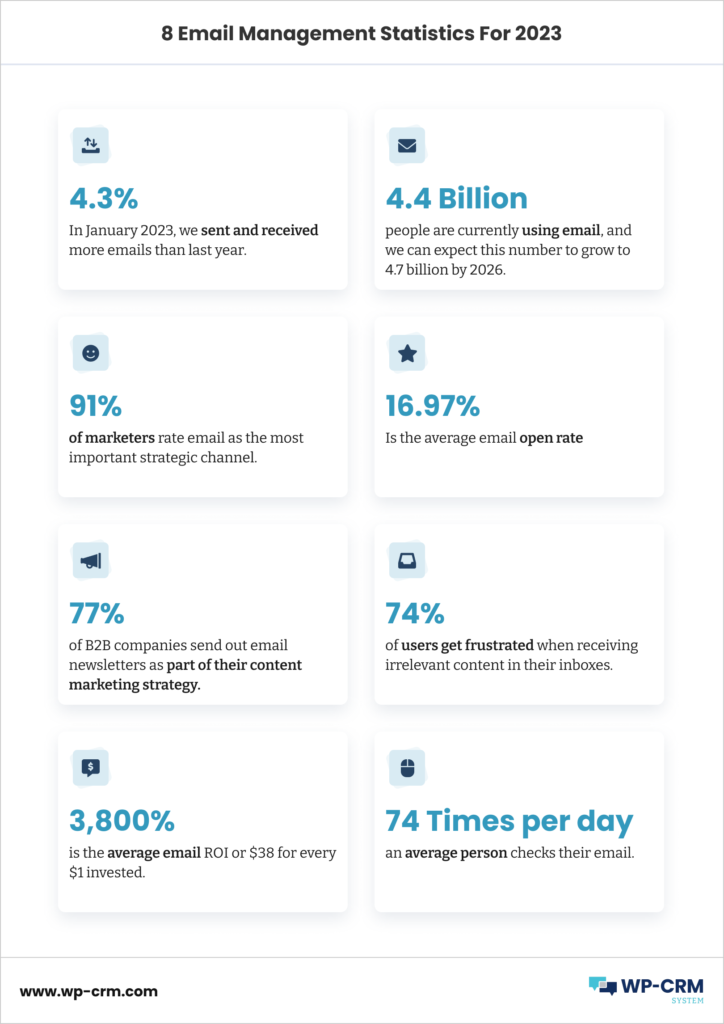
- In January 2023, we sent and received 4.3% more emails than last year.
- About 4.4 billion people are currently using email, and we can expect this number to grow to 4.7 billion by 2026.
- 91% of marketers rate email as the most important strategic channel.
- The average email open rate is 16.97%.
- 77% of B2B companies send out email newsletters as part of their content marketing strategy.
- 74% of users get frustrated when receiving irrelevant content in their inboxes.
- The average email ROI is 3,800% or $38 for every $1 invested.
- An average person checks their email 74 times a day.
7 Email Management Best Practices
Managing emails can be time-consuming and overwhelming, but with the right process in place, it is possible to get a grip on your inbox. Here are seven steps for effectively managing your emails:
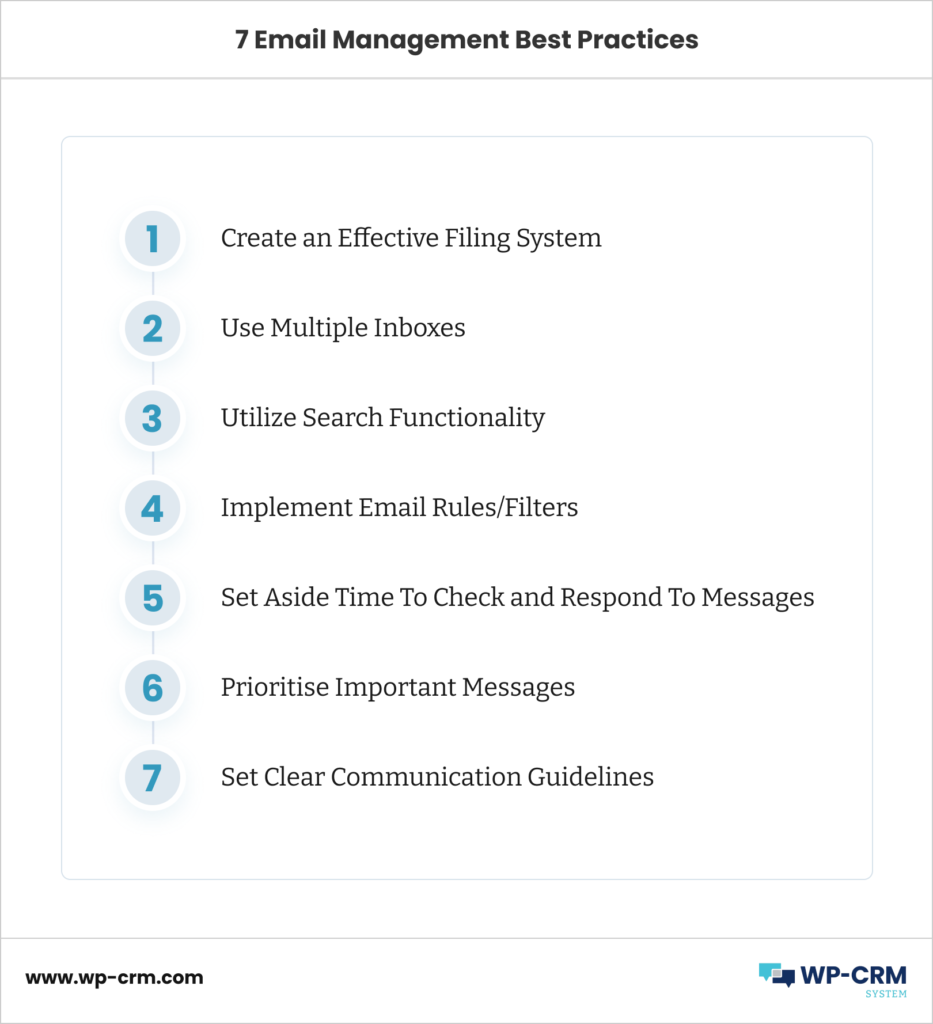
Step 1: Create an Effective Filing System
Organizing your email messages into folders is a great way to keep track of important conversations and documents. By setting up an automated filing system, you can easily categorize incoming messages and quickly find the information you need when you need it. Setting up labels or tags will also help if you have multiple subfolders within each category.
Step 2: Use Multiple Inboxes
Using multiple inboxes can help you stay organized and keep your primary inbox clutter-free. For example, you could create separate inboxes for specific projects, topics, personal correspondence or even clients. That way, all the messages related to that project or client will be stored together in one place, making them easier to find when needed.
Step 3: Utilize Search Functionality
Most email programs have a built-in search function that allows you to quickly search through large numbers of messages for a specific keyword or phrase. Taking advantage of this feature will help save time as it enables you to quickly locate relevant information without having to manually sort through all of your emails.
Step 4: Implement Email Rules/Filters
Email rules or filters can help automate the sorting process by automatically filtering incoming messages based on criteria such as sender, subject line or keywords included in the message body. You can also set up rules that move certain types of emails directly into specific folders (e.g., newsletters into a newsletter folder) so that you don’t have to manually sort them every time they arrive in your inbox.
Step 5: Set Aside Time To Check and Respond To Messages
Setting aside dedicated blocks of time each day specifically for checking and responding to emails will help ensure that no urgent emails slip through the cracks. It is important not to let incoming emails distract from tasks at hand too regularly throughout the day as this reduces productivity levels independently of how well organized we are while responding to them.
Step 6: Prioritise Important Messages

Some messages simply require more attention than others. So, make sure your system takes into account what type of messages should receive higher priority response times. This could include those from key stakeholders or potential opportunities, for example. Additionally, delegating some routine responses to colleagues who may not need direct input from you could further streamline operations. Also, it will reduce time spent on email management each day.
Step 7: Set Clear Communication Guidelines
Establishing clear communication guidelines is another important step in effectively managing emails. This could include setting expectations for the timing and frequency of responses, as well as specifying what type of information should be included when exchanging messages with colleagues, customers, or suppliers. Having these guidelines in place will make it easier to stay on top of communications. Therefore, everyone involved will know what to expect from each other and how long they should wait for a response.
Bottom Line
By following the steps and tips above, you can develop your own email management system. This is so you keep your inbox clean, organized, and under control. Implementing these practices can take some time and effort, but it is worth it to have a more efficient way of dealing with emails.
