12 Mistakes to Avoid During the Website Redesign and Development Phases
If you are noticing a huge dip in your sales and conversions, then it might have something to do with your website’s functionality. It might be because of your content, SEO, or overall design. Redesigning and developing a website entails technological, operational, and creative aspects. UX and UI designers, developers, marketing strategists, and content writers should all be involved in the process to make the project successful.
Turning a website around can take weeks, and sometimes even months, to finish. There are lots of things that the whole team has to consider. In this post, we will discuss the most important details that need to be examined when making a website redesign project plan.

What Is a Website Redesign?
Website redesign is the process of reconstructing a site to improve the overall performance of a business. It might involve updating website content, tweaking the layout, enhancing the navigation, and rebuilding the overall site. Implementing these steps can help brands get improved conversion rates due to better website performance.
When Should You Consider Redesigning Your Website?
Redesigning and developing a website takes a lot of planning. Webmasters should have clear reasons as to why they’d want to redo the website, which might entail the following:
- The website is not bringing in enough traffic.
- Your leads are not turning into conversions.
- You are looking to rebrand.
- You are not satisfied with the functionalities of your website and are looking to change or add a few things.
- The website has a high bounce rate.
- The on-page SEO on your site is weak.
- Your links and content are outdated marketing.
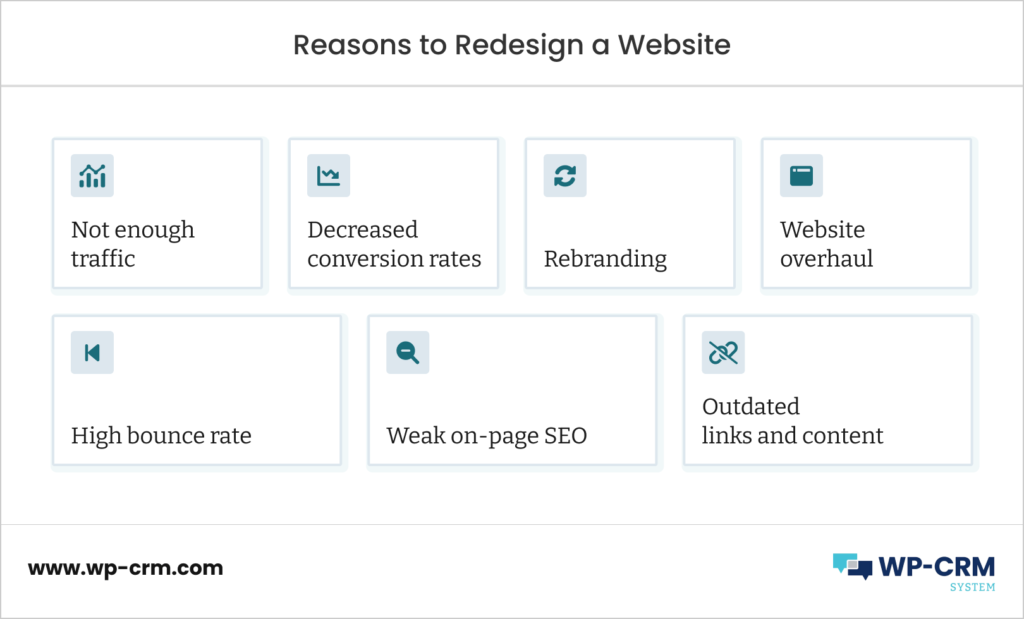
Create an outline of what you want to achieve so you’d know where and how to start improving your website.
Since we will be delving into both the redesign and development phases of a website redesign strategy, we will divide this article into two sections: the first one that we will dive deeper into is the redesign phase.
Mistakes Designers Make During the Redesign Phase
Eliminating Important Categories and Sections
Webmasters should decide on which categories they’d want to keep or get rid of before proceeding with the site remodeling. You can lose a significant amount of traffic if you remove certain sections off of the page, which will hurt your business.
Taking a look at your Google Analytics is a good practice to see which pages are giving you traffic, leads, and even conversions. If you are not satisfied with the way it looks, consider changing it up instead of eliminating it. Some of the most important sections include landing pages, the homepage, blog, contact, and more.
Not Having a Clear Outline
As we mentioned, site admins should have a clear outline of their website redesign before acting on it. Here are some of the most important things that webmasters should include in their web redesign outline:
- Include all of the components that have to be changed, removed, or added to the web pages.
- Define the ownership for every stage of the redesign.
- The estimated timeline of the whole project.
- How many rounds of reviews to implement.
- Be very specific with what you want to implement for the redesign.
- Use a CRM tool to communicate with the whole team.
A lot of heads will be working on this project, and everybody has to be on the same page to make sure that everything goes as smoothly as possible.
Putting Copy Over Design (and Vice Versa)
Some developers make the mistake of putting copy over design (or the other way around) during a redesign. This should not be the case, as the length of the copy will affect the page block design, layout, and templates. The content writer and designer should work closely to make sure that there will be no inadequacy with the outcome.
Failure to List Down Benchmarks
Determining the needed data is a must before advancing with the redesign. Analyze your old website’s numbers and see how each of the pages used to perform. You can use Google Analytics to determine the following data:
- The total traffic derived from each page.
- How many leads you get from the entire website.
- Average time spent.
- The number of leads that turned into conversions.
- Organic traffic gained from different pages.
- Engagement metrics.
- Inbound links.
Being aware of these data will help you decide which pages to modify and which ones to keep as is.
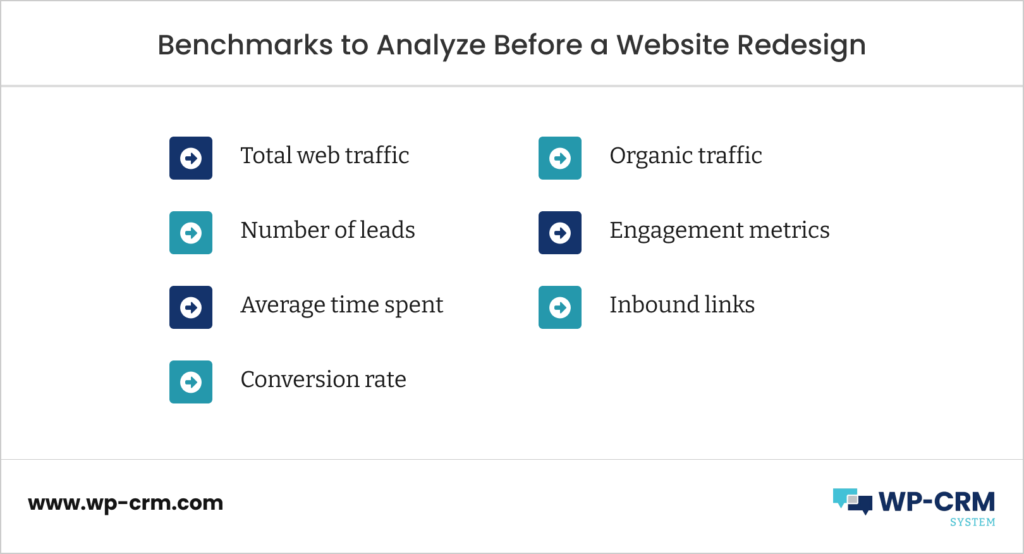
Forgetting Functionality for Aesthetics
Good aesthetics might attract customers to your site, but superior functionality will make them stay. You can make a website redesign checklist without sacrificing any of these things, as long as you know what to prioritize.
Having a search bar for easy navigation and implementing a perceptive website are parts of making it fully functional. Adding graphics will make the site easy to look at, but make sure to keep it minimal, as having too many photos on your pages can make it look cluttered. The developer and designer should collaborate to make sure that both the aesthetics and functionality of the webpage are not compromised.
Providing Incorrect Redirects
If you are changing your URL, then you should see to it that you will be using 301 redirects to lead your web visitors to the new site. Redirects are used as a signal for search engines that the old domain has been replaced with a new one.
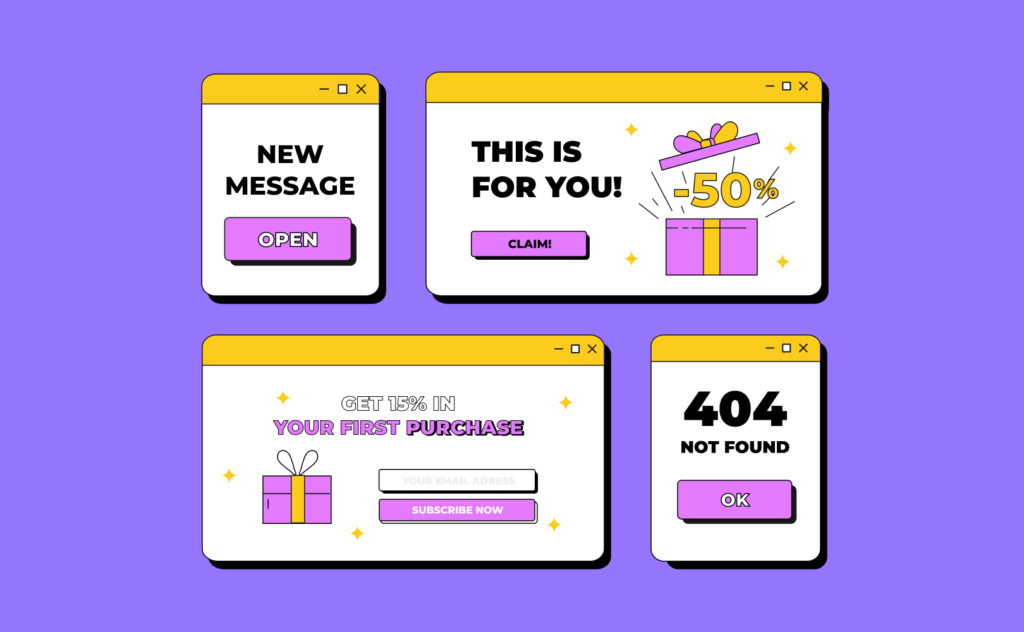
However, developers should use the correct pages to redirect their guests. If you are planning on eliminating a page completely, you can choose to reroute your leads to the most relevant page possible. These pages should have similar keywords. You can choose to redirect your audience to your homepage or blog, but make sure that they are coming from a similar place that they have searched for.
Avoiding Flexible Timelines
Often enough, timelines are not met due to certain blockages with the website redesign phase. However, designers and developers should create an estimated timeline of the whole process. Outline all of the phases that you need to go through during the project.
Nevertheless, you should be prepared to extend and adjust due dates due to complications. Be flexible and keep your team updated whenever a problem pops up. If you are working with a client, then make sure to keep them updated if you need to extend the timeline.
Failing to Provide a Sitemap
A sitemap is used to provide important information on your site. Search engines such as Google, Yahoo, and Bing read sitemaps to better crawl the website. Webmasters should submit a sitemap to all of these search engines once the redesign is done.
Now that we have talked about the mistakes that developers make during the planning and website redesign phase, it’s time to talk about the development. This phase usually takes longer to execute compared to the former, and you might need to adjust your timelines accordingly. It is where you should apply the things that you have planned for during the first stage. Below, we’ve listed a couple of mistakes that you should avoid during the development stage.
Mistakes Designers Make During the Development Stage
Not Paying Attention to Coding Mishaps
Redesigning a website involves a lot of coding on the developer’s end. CMS and frameworks should be put in place to ensure that your server can handle the setup flawlessly. The web developers must have a clear understanding of the tools that they have to use during the coding. Testing should be done for mock-ups that were made during the initial stage of the project.
Shortcomings With the Server Setup
Communication between the developers and the design team is crucial for the development stage. Prototypes must be tested before finalizing the wireframe. The server setup also includes migrations and setting up SSL certificates, so make sure to devote enough time for this to avoid hefty timeline extensions and errors. Additionally, it would also be convenient for the whole team to have a CRM tool on hand for proper communication.
Failing to Document Everything
Everything, even the most minuscule detail, should be documented during the development phase. Website redesign projects usually take a long time, and minute factors can easily be forgotten. Keep everything properly documented so you and the team can easily recall specific aspects of the project.
Not Testing the Functionalities
Lastly, you’d want to test every single function that you’ve changed or added before relaunching the website. Testing should be done during and after the redesign and development periods, as this will reveal the flaws that you need to focus on. Here are two ways to test the functionalities that you need to implement before the launch:
- User testing. Have an individual, preferably one who’s not involved with the redesign, test the website. Ask them to navigate the website and pay attention to the buttons that they are clicking on. Take real-time notes of the things you find faulty to change them after the testing is done. Additionally, you can also create a list of critical tasks that you want this user to perform. Ask them about their experience afterwards and gather suggestions from them and take these into account.
- Beta testing. Once you are ready to roll things out, start by doing beta testing before the actual launch. This will help you receive important feedback that you can use to see if the redesign is successful. Ask for customer feedback and decide if you need to change things further. Make the website available to just a few people before announcing it to the public.
Conclusion
Executing a website redesign takes a lot of patience, time, and understanding. There are different phases to go through, and each one should be carefully laid out to avoid deadline extensions and mishaps. The redesign phase doesn’t end at the development stage – as you’d have to maintain your website after to make sure that everything is working the way it should be.
Keep your design agile so you can change things up if needed. Remember: a website overhaul can massively affect your business a
