How To Hide Web Pages From Indexation
Indexation of web pages is the initial stage of SEO. Search engine bots would only crawl content they have access to in order to rank it accordingly.Therefore, you want to hide web pages from indexation when you don’t want their contents to appear in SERPs whether if it’s because they are not ready for visitors or may negatively affect you site’s authority.
In website management, the strategic decision to hide web pages from indexation unfolds as a pivotal practice. Concealing content from search engine visibility can ensure that only the most relevant and polished content ranks at the top,
In this article, we’ll guide you through the types of content to hide from indexation, as well as suggest easy ways to implement it.
Why Keep Pages Away from SERPs?
When deciding if a page should be indexed or not, you need to first assess several considerations.
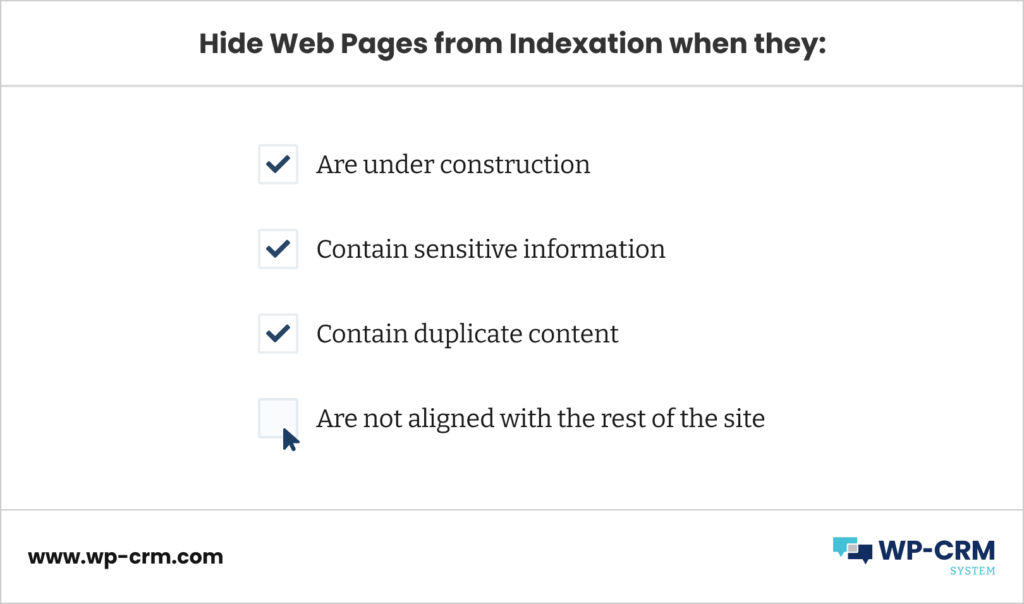
Firstly, is the web page ready to be seen by users and bots? Pages under construction, marked by unfinished elements, may present an incomplete narrative to users, impacting their overall experience. Anyone who types a search query expects helpful results at the top, so make sure you invest enough effort in each element of your site before you submit it for indexing on Google Search Console and the alternative tools for the other search engines out there.
Secondly, if a web page contains sensitive information, you don’t want search engines to list it in their index as it can be harmful to your business and users. Therefore, concealing pages containing sensitive information, such as login credentials or proprietary data, is paramount to ensure data security and user trust.
Another thing to consider is duplicate content. If you have multiple web pages ranking for the same key phrase and/or overlap on the information they cover, make sure you hide from indexing the ones you see performing poorly. Duplicate content , when displayed on SERPs, can confuse search engines and dilute the visibility of the primary source. So, until you do further optimization and updates on these pages, cover them from the world.
Additionally, pages not aligned with a site’s core offerings may distract from the intended user journey, leading to a fragmented digital experience. Thus, strategically hiding pages from indexation becomes a tool for curating a focused, secure, and cohesive online landscape, where each visible page contributes meaningfully to the website’s purpose and enhances user satisfaction.
How To Hide Web Pages From Indexation
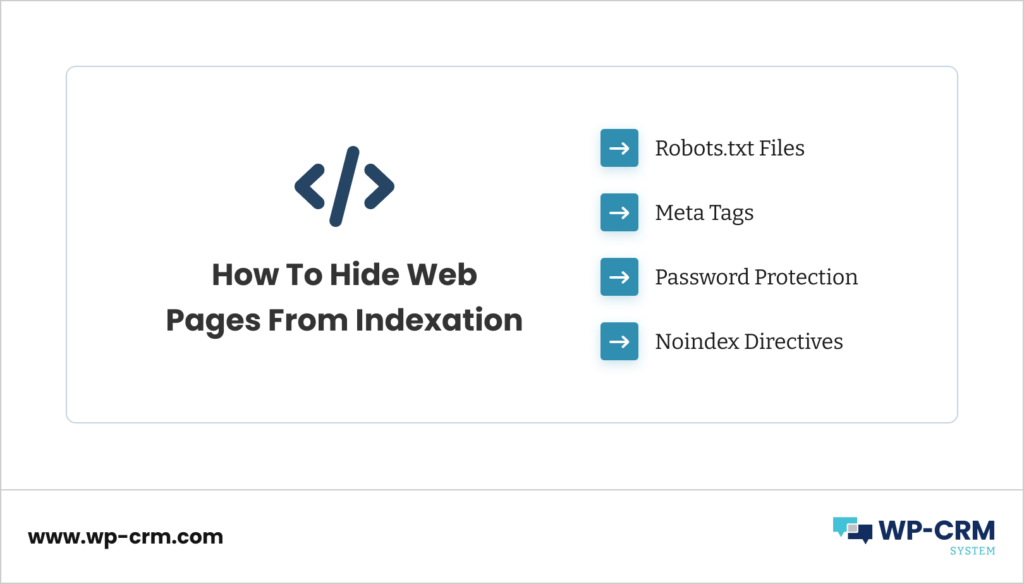
Strategically hiding web pages from search engine indexation involves a meticulous approach that considers various methods and best practices. Below, we’ll explore step-by-step instructions for implementing four primary techniques: using robots.txt files, meta tags, password protection, and noindex directives.
1. Robots.txt Files
Steps:
- Access the root directory. Locate and access the root directory of your website.
- Create or edit the robots.txt file. If the file doesn’t exist, create a new one. If it exists, edit it.
- Specify disallowed pages. Use the “Disallow” directive to specify the pages or directories you want to hide from search engines.
Example:
plaintext
User-agent. *
Disallow. /private-page/
Best Practices:
- Specificity. Be precise in specifying pages or directories to disallow.
- Consistency. Maintain consistency in file structure and naming conventions.Regular Updates. Periodically update the robots.txt file as your site evolves.
2. Meta Tags
Steps:
- Access the HTML of the page. Locate and access the HTML code of the page you want to hide.
- Insert the meta tag. Within the head section of the HTML, insert the “noindex” meta tag to instruct search engines not to index the content.
Example:
html
<meta name="robots" content="noindex, nofollow">
Best Practices:
- Placement. Ensure the meta tag is placed within the head section of the HTML.
- Verification. Verify the implementation using online tools or browser extensions.
- Consistent Usage. Use consistently across pages that should not be indexed.
3. Password Protection
Steps:
- Access server or CMS settings. Depending on your website setup, access the server or content management system (CMS) settings.
- Enable password protection. Activate password protection for the specific pages or directories you want to hide.
Best Practices:
- Strong Passwords. Use strong and unique passwords for enhanced security.
- Authorization Levels. Implement various authorization levels based on user roles.Regular Audits. Periodically audit and update passwords for heightened security.
4. Noindex Directives
Steps:
- Access HTTP response header or HTML. Choose between implementing the “noindex” directive in the HTTP response header or within the HTML meta tags.
- Insert the directive. Use the appropriate syntax to insert the “noindex” directive.
Example (HTTP response header):
plaintext
HTTP/1.1 200 OK
X-Robots-Tag. NoindexBest Practices:
- Correct Syntax. Use the correct syntax for the chosen implementation method.
- Testing. Test the implementation to ensure it effectively blocks indexing.
- Documentation. Document the usage of noindex directives for reference.
Conclusion
The decision to hide web pages from indexation shouldn’t be taken lightly as it has a direct effect on search visibility and user experience. So, carefully consider which pages to conceal, weighing factors such as security, relevance, and completeness. Regularly monitor and update your website’s indexation status using tools like Google Search Console. This vigilance ensures an optimal online presence that aligns with your goals.
