How To Simplify The Web Design Process with AI
In today’s digital era, where the internet forms the backbone of countless transactions and interactions, the significance of web design has never been more pronounced. A company’s website is often its first impression. Given the fierce online competition, a functional interface is a make-or-break factor for business success. This is where AI web design comes into play.
Amidst this, Artificial Intelligence (AI) emerges as a game changer. AI’s transformative capabilities have reshaped many industries, from healthcare to finance, offering increased productivity, cost reductions, and enhanced efficiency. The realm of web design is no exception.
Historically, web design was a labor-intensive process, requiring hours of manual work, extensive testing, and continuous adjustments. Now, with the introduction of AI, the scenario has dramatically shifted. AI tools are enabling professional web designers to speed up traditionally time-consuming tasks, streamline workflows, and, most importantly, augment their creativity.
Automation, powered by AI, reduces repetitive tasks, allowing designers to focus more on strategic and creative elements. Additionally, with intelligent suggestions and data-driven insights, designers can push their creative boundaries, resulting in more effective and engaging user experiences.
In this article, we will explain how web design AI can simplify your creative processes and enhance customer satisfaction.
Benefits of AI Web Design
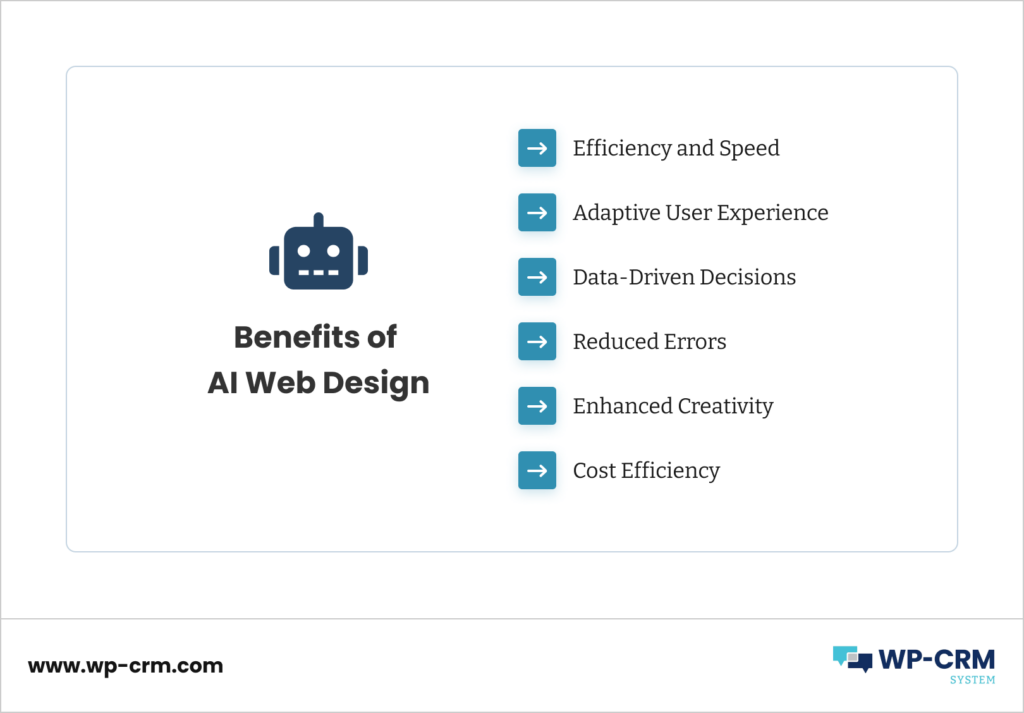
- Efficiency and Speed
- Adaptive User Experience
- Data-Driven Decisions
- Reduced Errors
- Enhanced Creativity
- Cost Efficiency
Utilizing AI tools for better-optimized web design can work wonders for your clients. Imagine if they set a certain deadline and you manage to exceed their expectations not only with the quality of your work but also with your sturdy time management! Therefore, considering web design AI tools is definitely worth a shot – here are the key benefits it comes with:
Efficiency and Speed
AI-powered web design tools drastically reduce the time spent on mundane and repetitive tasks. Automated layout suggestions, color scheme choices, and even content curation are provided in seconds, thus allowing designers to complete projects faster than ever before.
Adaptive User Experience
One of the groundbreaking benefits of AI in web design is its ability to create adaptive user experiences. By analyzing user behavior, AI can dynamically adjust web content to better suit individual preferences and browsing habits, resulting in a more personalized experience.
Data-Driven Decisions
Traditionally, designers had to rely on intuition and customer feedback to tweak website designs. AI, on the other hand, provides actionable insights based on actual user data. This results in designs that are not only aesthetically pleasing but also highly functional and user-friendly.
Reduced Errors
AI algorithms are consistent. They can identify and rectify design inconsistencies, broken links, or accessibility issues automatically. This results in a smoother, error-free website that provides an enhanced user experience.
Enhanced Creativity
Contrary to the belief that AI might stifle creativity, it actually acts as a complement to the designer’s skills. With tedious tasks automated, designers can direct their energy and focus on innovative solutions, pushing the boundaries of conventional design.
Cost Efficiency
While there’s an initial investment in AI tools, the long-term savings are significant. With faster project turnovers, fewer errors, and reduced manual labor, businesses can achieve better results with lower operational costs.
How To Implement AI In Web Design?

Understand the Need
Before diving into the implementation, it’s crucial to first identify the specific needs of the website. Are you looking to enhance user experience, automate design tasks, or leverage data for better design decisions? Having a clear vision will guide the subsequent steps.
Choose the Right Tools
There’s an abundance of AI-powered tools available for web designers, each with its unique features:
- AI-driven website builders. Platforms like Wix and Adobe Sensei offer design assistance based on AI, which suggests design elements and layouts based on user input.
- User experience tools. Tools like Pendo or Mixpanel can utilize AI to analyze user behaviors and preferences, helping designers make informed decisions.
- Chatbots. Platforms like Drift or Intercom can introduce AI-powered chatbots that guide, assist, and interact with visitors in real time.
Data Collection and Analysis
To make the most of AI in web design, you must have access to the right data. AI thrives on data, and the more relevant data you can provide, the better the outcomes:
- User Behavior. Use tracking tools to gather data on how visitors interact with your site.
- Feedback loops. Implement AI-driven surveys or feedback forms to understand user satisfaction and areas of improvement.
Continuous Training
For AI to work effectively in web design, it needs to be continuously trained:
- A/B Testing. Regularly test different design elements, layouts, and interactions, and feed this data back into the AI system. Over time, the AI will become more attuned to what works best for your audience.
- Stay Updated. AI in the tech world is rapidly evolving. Ensure you’re constantly updating your AI tools and understanding new features or improvements.
Prioritize User Experience
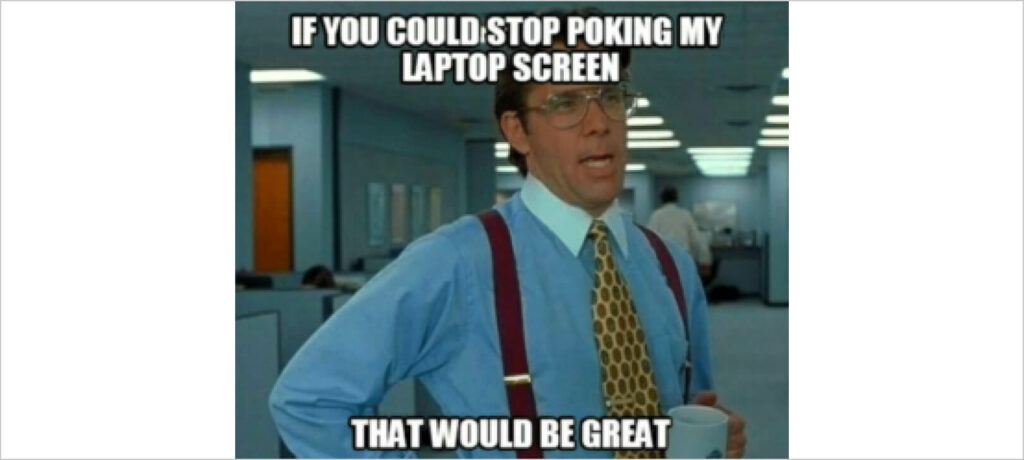
Remember that while AI can enhance the web design process, the end goal is always to provide the best possible experience for the end user:
- Personalization. Use AI to offer tailored experiences for users, from content recommendations to personalized design elements.
- Accessibility. Utilize AI-driven tools to ensure your website is accessible to all users, including those with disabilities. This can include features like automated alt text generation for images.
Evaluate and Adjust
Post-implementation, it’s vital to evaluate the effectiveness of AI in your web design:
- Feedback. Actively seek feedback from users to understand how the AI-driven changes are being received.
- Performance Metrics. Monitor website metrics such as bounce rate, session duration, and conversion rates to gauge the success of your AI implementation.
Final Words
As you can see, web design AI tools come with a lot of key advantages for the online presence of your business. By following the steps we have outlined above, you can make sure you streamline your web design processes and make sure you keep your clients happy and satisfied. Make sure you also stay on top of all communications with them as well as potential leads so that you can tailor your efforts better to their preferences with our tool WP-CRM. Try it out today and start coordinating your client relationships directly from your WordPress dashboard.
