Assigning Contacts to site Users
The Client Area extension requires site users to be linked to a contact record in WP-CRM System. You can easily do this by editing a user account and selecting the correct contact from the WP-CRM System Client Area section.
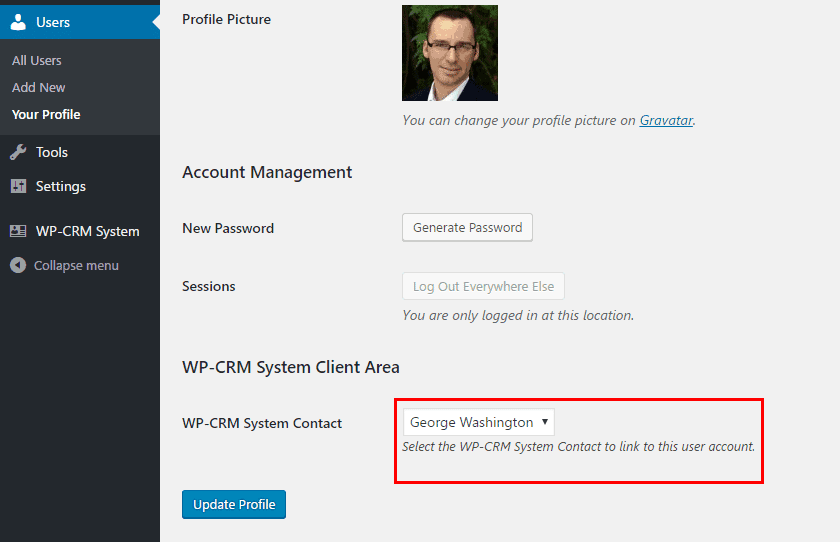
Once you select the correct contact, click the Update Profile button and that user should then be able to view the records belonging to them in your Client Area.
If you ever decide that a user should no longer be able to view records in your client area, simply select Select a Contact from the menu and they will no longer be able to view records in your client area.




